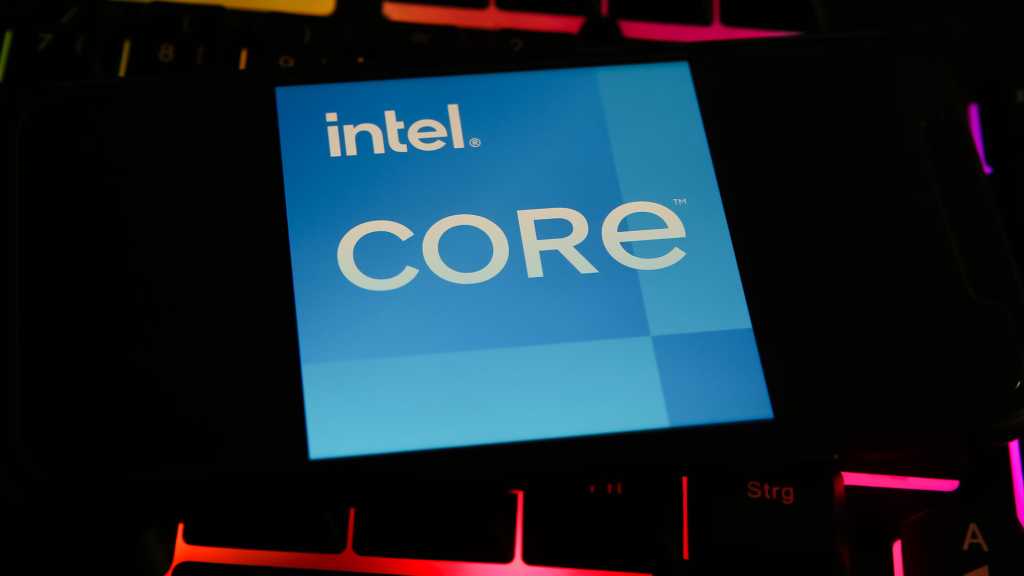Oh no.
deleted by creator
I’m dumber, can you tell me how to find the numbers after the dash? Mine is an i5, that’s all I know.
Edit: On linux. Sorry, should’ve specified, I’m so used to everyone on lemmy running linux lol.
'Nother edit: i5-5200U, “Broadwell-U” version. So looks like I’m good (and this pc is 5yr newer than I thought lol.)
Check out the processor in Task Manager’s Performance tab
Linux! But thanks!
Well I had expected someone running linux to know that lol
Well you expect wrong! Lol tbh it isn’t often I need to know the specific model of processor I have, typically “sticker says i5” works just fine, but this time not so much lol.
I don’t know how much you care about this, but even within each product class (i5, i7, etc) there can be a huge performance delta between specific models, especially in laptop chips. The same applies to AMD.
This will be a concern next time I buy (or build) a pc, but this laptop is a “Hey Ma, do you still have that old laptop you don’t use from 2010? I wanna try linux” machine.
Turns out after I installed Fedora I was never able to stop using it since it is so much better than windows so now I’m going on year 2 of “shit I guess I don’t really need to upgrade if it works this well!” Lol
Probably search files/run in the start menu, then type dxdiag
That’s what it normally is on Windows, I can’t remember the Linux command
On linux, but thanks anyway!
inxiIn the terminal should do it
Thank you!
cat /proc/cpuinfo It’s verbose, but it should also list the known processor vulnerabilities that are already worked around by the kernel
Thank you!
Isn’t the i7-7700k a kaby lake processor?
deleted by creator
I’m pretty sure the 8008 is fine.
deleted by creator