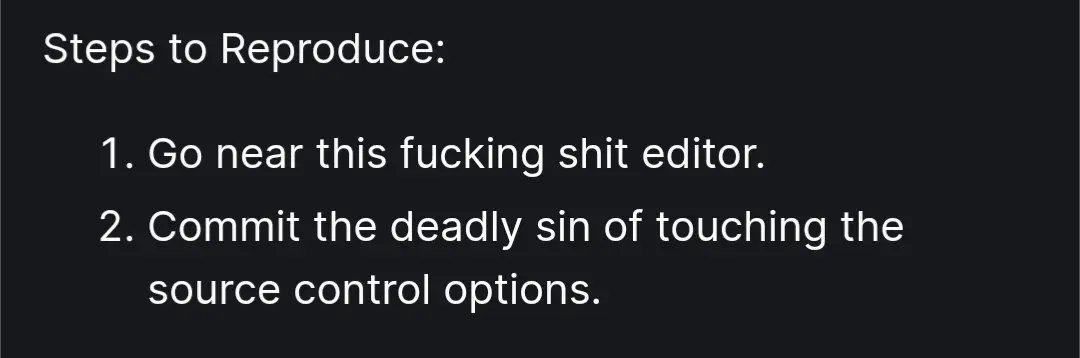Did you even read the thread?
CANNOT EVEN FIND THEM IN THE RECYCLE BIN!!!
deleted by creator
https://github.com/microsoft/vscode/issues/32405#issuecomment-322155856
Also, check the linked issue to see the bug and UX problems. Particularly the first comment and this one: https://github.com/microsoft/vscode/issues/32459#issuecomment-322160461
I have a difficult time believing this was their fault. It is (was) bad UX.
deleted by creator
I’m not doing “a bunch of research”, I just read the thread and the linked issue and I’m annoyed by people’s condescending comments about something it seems like they didn’t actually read. We shouldn’t shit on people for things we believe they did wrong, especially when, if you read the linked issue, it wasn’t their fault.
I use VS Codium (basically Code), but I don’t use it’s git integration other than maybe the occasional merge conflict resolution.
deleted by creator
I don’t think it’s reasonable to assume most people would think something that says “discard all changes” would run
git clean -finstead of something likegit resetorgit reset --hard.The message is better now, regardless. Running this in Codium I get “Are you sure you want to DELETE 2 files? This is IRREVERSIBLE! These files will be FOREVER LOST if you proceed.” Which is way more clear than something like “discard ALL changes” without even giving you any sort of summary about what those changes are. Especially given the logic from the linked comment on the second issue,
- Oh what is this? Yes, let’s initialize, git sounds awesome, people use it.
- Oh what is this? All my files appear in this list… but they didn’t before. It looks like its touching my files, I don’t like that, how to I get them out of here?
- Oh what is this? Discard all changes sounds a lot like what I want to do. 💀
Given the “change” they just did was to click “Initialize Repository”.