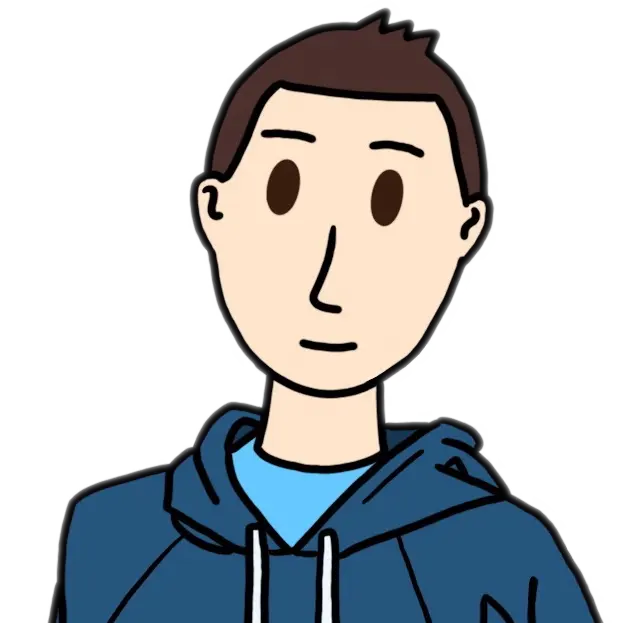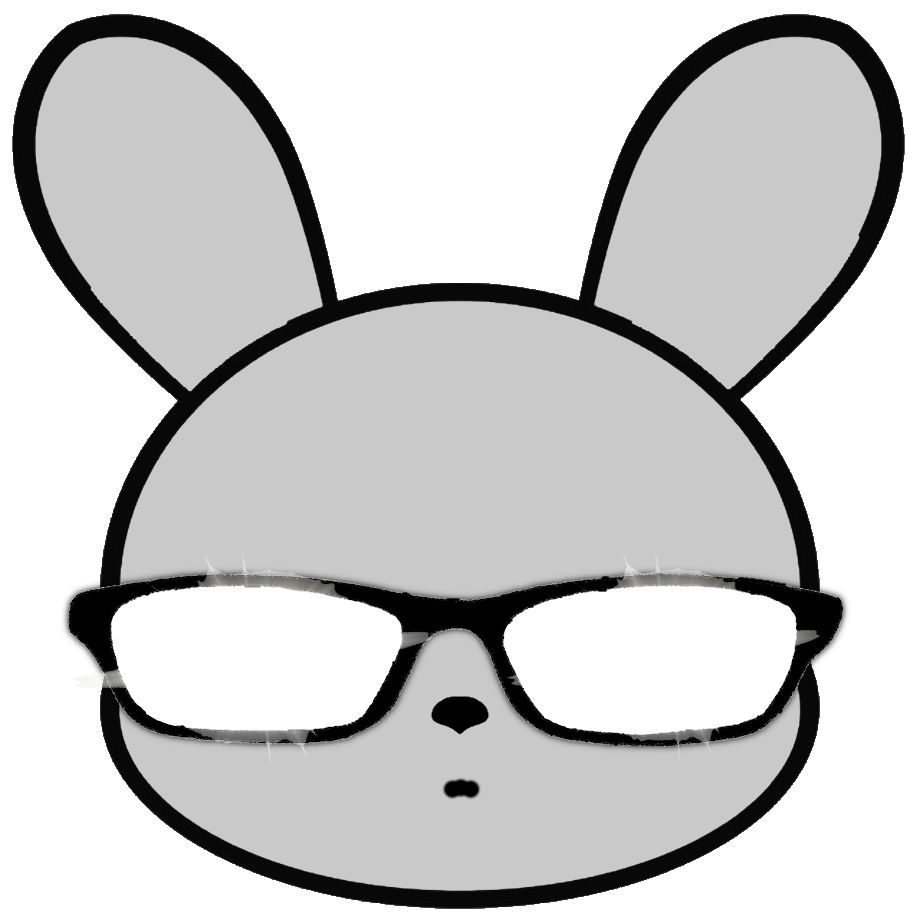Context: this is a legit screenshot I took on my workplace around 1.5 years ago. Hopefully it’s been patched by now? Completely ridiculous behavior
So that’s why Apple removed all USBC ports on the right side of Macs… (M series air and 13” pro have this issue)
They didn’t remove anything. They just uses the same chassis from the “2 port” macbook pro/Air for the M1 Pro and Air.
No pro and air models use the same chassis.
The M1 pro reused the Intel Pro’s chassis and the Air reused the Intel Air’s chassis.
Oh I see, I misunderstood your comment.
Didn’t they also crash or overheat sometimes when charged from the left side? Apple hardware really is unrivaled.
No
So one 2017 and at least two other 2019 model MacBook Pros running Mojave were reported to have this issue when sharing the same USB controller as a (presumably active) USB-C to HDMI adapter or multiport USB splitter dongle, according to that article and the source SO post. I’ve not heard of anything like this since Apple ditched Intel chips, so… success?
Also lol at Forbes calling a StackOverflow post “A new piece of research” 🤦♂️
This is Intel. Not M1.
So, no.
I’m amazed at how many professionals use Macs because Apple seems to hate power users. I had to use a Mac briefly recently and was amazed to find they still don’t have window snapping.
It also had no idea what to do with my monitor, couldn’t even detect the correct resolution. I’m guessing if I had bought a $3000 Apple monitor it would have worked immediately. But had to dive into “advanced settings” just to set the correct resolution.
Windows snapping. I use Spectable. It’s a free open sourced software.
The point isnt about having a Foss solution, but that this is an absolute basic thing that the OS lacks.
True that. Coming from Windows, I really don’t understand why this feature isn’t built into Mac. Most Linux distros have this feature.
check out Rectangles my dude (obviously doesn’t come with it but in case you’re looking)
This is the way.
So how are you supposed to use multiple windows on it? Are there any alternativees for that?
As wraithcoop suggested, you can install additional software like rectangle to do the job. But why is that necessary in 2023? Window snapping has existed forever on Linux DEs and Windows since Vista.
Apple power users are people who actually want to use Linux but think it’s bad (except for audio professionals because Macs actually have a monopoly on audio latency/pipelining)
they hate power users less than Microsoft
Yeah, no, as a power user mac is actively fucking painful to work around. Anything beyond skin deep configurations require going through seven layers of shitty menus, and even then a lot of shit you have to with command line, and don’t even get me fuckin started on that trash.
How can a premium product have the worst goddamn command line in the industry? Jfc MSDOS is more goddamn useful.
My point is, if you want brain dead simple, works ever time, but only if you do it the exact specific way intended, go for Mac… but keep that bullshit off of an enterprise network.
If you want to do literally anything that’s technically involved and need your system to more or less work out of the box? Windows reigns supreme.
You want to make something work exactly the way you want, using whatever hardware you want, and have complete and total control over your functionality and information? Linux all the way.
The brain dead windows hate is stupid. It’s an adequate OS for what it was originally made to do- run information infrastructure for businesses. Don’t be retarded.
I have the complete opposite feeling. The more I have to use windows the more irritated I am at it. It’s bloody irritating.
It has window snapping; sure that’s nice, but the default window snapping isn’t that useful for a power user and gets in the way of better window snapping from power toys. On the Mac I also have a third party (better touch tools) app to get custom snap zones that is better than even power toys fancy zones.
But the basic window snapping ends up irritating me more often than it’s useful. I’ll have a window that is on the left side and not half screen. I use window left, and instead of snapping to half it “helpfully” switches monitors.
Also I use multiple desktops. Windows couples all monitor desktops together. I can’t switch just one desktop. On a Mac I can swipe between individual desktops on each screen. This is way more useful to me.
Windows also has a better clipboard manager. But it’s to basic to be useful for me. Only saves 10 things. I install a manager that saves 1000s.
Windows power shell is awful. And worse is googling for how to do anything with a “command line” on Windows because you have to not only figure out what command line they mean but also what damn version.
I’ve had very little trouble switching between Linux and Mac with home brew installed.
Also Windows has a wierd file system. If I use the keyboard command to make a link to a folder it makes a bloody shortcut which a lot of programs ignore.
So instead I get to google what the windows equivalent is of a hard link and how to make one. It’s a junction link and you use the command line. Yay. The command line isnt nearly as helpful. It’s very different from Linux. So very little transfers.
And it doesn’t have history between sessions. “Power” doesn’t have history between sessions.
Mac at least has the decency to use a decent shell in zsh. Zsh is fantastic.
Also on the file system. When you get a select file for upload dialog, if you drag a file you already found in a file window to the dialog, it MOVES the file! Why! No instead you should apparently find the file again in the dialog or copy and paste the path which is way more steps.
On Mac I just drag a file to the select dialog and it auto switches to the location and selects the file. The thing I wanted to do.
Have you seen the whole situation with settings vs control panel? That’s damn infuriating especially for power users.
Also you think macOS consoles are bad compared to Windows? Windows can’t even decide on one command line or shell language.
Honestly it feels like neither macOS or Windows was designed properly for power users. At least Microsoft tries I guess.
Listen to my brother… your settings menus are an illusion. All can and will be accomplished through power shell and planning. Some things are easier done with old school command line, but powershell is an amazingly powerful tool designed for a different audience. There are entire businesses built around automation tools that literally just write powershell scripts.
That settings menu? It’s a shi(tty)ny coat of paint, but I’m not using the settings menus for what I need to do. I’ll open the menu with the run console, you can access most admin tools by right clicking the start menu.
I’m probably biased because of my career but I have a burning hatred for macs, they do not belong in a business environment, get that shit away from me.
I wasn’t trying to defend macOS. I am pointing out that Windows (which you adore) is also bad from a “power user” perspective.
macOS uses the standard command line shared by Linux and other Unix-like systems. Windows doesn’t. The fact that it has two of these non standard systems is even worse. Are you saying it’s actually better than using bash or zsh? If so then why hasn’t anything else adopted something similar?
There are entire businesses built around automation tools that literally just write powershell scripts.
That’s true for Linux too. It’s true for any good programmable CLI as that’s the point of having a programmable CLI in the first place.
You’re incredibly biased towards Microsoft in a way I just don’t understand.
Also your talking as if I am a current macOS user. I am not. I use mainly Windows but I have experience with all three systems. All are bad in their own ways and all are good in their own areas.
Interesting, I work with both at my job and my main take is:
-
CLI of Mac is superior to me and least confusing, plus has it’s whole CLI experience working correctly for a long time, but Windows did a bit of a catch-up (still not on par IMO and too many ways of working)
-
The GUI settings are more advanced on Windows, but the new/old interface are a cluster fuck; I don’t trust the interaction between them
-
Windows has more compatibility options with hardware/software, if you dig deep enough you can make things work most of the times
-
The general MacOS experience (from starting your computer, opening apps, using the CLI) performs better, Windows feels a bit more sluggish/bloated to me
I do like the steps that Microsoft takes with things like Visual Studio Code and .NET of aiming cross-platform. I have in no way any hatred for Microsoft and I think both operating systems have their pros and cons. They are both fine to work with.
-
Ehh, Linux has better hardware flexibility than it used to, but there are still devices that don’t have equivalent functionality with the drivers and software available for Linux. It might be a situation where you can code something yourself, but you may also need information from the manufacturer that they won’t necessarily be forthcoming with. I’ve run into this with a Logitech mouse, but I’m betting there are other peripherals that will face the same issue.
Windows doesn’t use system resources as efficiently, but there’s a huge amount of software for it and it definitely lands on top of the pile for compatibility.
Also almost every tool/software has a windows version of it because it’s just so widely used.
And yes, driver support for Linux is really unreliable.
I love Linux from a hobbies perspective. There’s lots of good software designed to run in purpose built Linux environments, particularly for servers.
But as far as something I can just take out of the box, plug in, and give to an end user and it will just fucking work? Windows.
They downvote you, but after spending time writing powershell scripts, I can confirm that I absolutely fucking loathe microsoft products now.
Well they have a (open source to point out) app called powertoys made directly for power users, I must say it’s pretty great, and just the ability to have a launcher is making this a 8/10 app for me
Maybe you were holding it wrong
Oh, I forgot about that one! Apple are full of shit. Also “it’s not a bug, it’s a feature” is a classic.
Whoops, it seems the last one isn’t from Apple, I guess I’ve just seen it used about their products so many times I assumed it originated from them…sorry about that. I shouldn’t go around the internet assuming things.
The Internet has decided you are wrong and have charged you with the punishment of death. Have a nice day!
Rude.
/s
Maybe the cable was not of the 60 usd official licensed by apple type.
[This comment has been deleted by an automated system]
The only cables I buy are Ugreen. They do no break after a week, come in multiple lengths, and they don’t lie about specs.
A 100W 1m charging cable, for example, retails here for 13$, or 10$ when you buy from Aliexpress/Evay/Amazon via their official store.
I feel you. The cable, adapter and usb hub market is fucking atrocious. Specifications are often inaccurate or insufficient. I’ve had so many headaches because of this, but at least we have a 14-day obligatory return policy in the EU.
Yea… I hate the shit out of M$FT but I’m still never going to buy a fucking Mac.
My opinion is that apple makes some very nice products and they tend to work together well, since they control all the hardware and software. However, their products are overpriced and I can get similar performance at half the cost from other vendors.
That’s pretty much where I am too - I especially dislike the effective vendor lock in. I just want to be able to buy commodity hardware to solve problems if I encounter them.
ok

And I use it everywhere I can.
You’re talking about OS/2 Warp right? Or do you mean ChromeOS?
…
Oh wait, I get it… you were talking about SunOS.
Obviously I’m talking about BSD.
I mean at that point you’re basically running macOS 😉
No, no, they meant Plan 9
!plan9@lemmy.sdf.org
MacBook USB-C can be goofy. I know for restoring firmware (which Apple refers to as “reviving”), on some models, you have to use a very specific port
“We conform to the open standard, but only to the parts that we like”
Laughs in framework with four identical USB-C ports that can do anything
That’s actually not true, and framework has similar issues. There was vampire power drains from certain mix and match options with HDMI and USB-C ports.
https://community.frame.work/t/tracking-high-battery-drain-during-suspend/3736
On the AMD framework, the upper right and left USB-C ports are slightly different from the lower ports
https://community.frame.work/t/usb4-and-thunderbolt-on-amd/30771
I love my framework laptop, but we shouldn’t pretend that they are free from quirks that plague other brands.
Fascinating. Good to know…
My Mac book pro from 2019 charges properly on 3 of the 4 USB c ports it has. I have tried everything to get the 4th to work. All other peripherals work on that port. When I first got it, all ports worked. I feel this persona pain.
Apple: “You’re not using your mac how we designed it to. Please pay $4000 more to use the right side usb-c without issues”.
“You’re
holdingplugging it in wrong.”
Badly shielded USB3 causes RF leaks at 2.4GHz. use 5Ghz WiFi or better shielded devices.
Charging from the left side isn’t all that either, some macbook pro models actually become slower due to thermal throttling because charging from the left creates heat closer to the CPU. Resulting in a significant CPU slowdown.
This is the answer.
Some early wifi routers with USB ports on them had the same issue.
I’ve seen this exact problem on other laptops. Not saying it’s okay, but it’s not exactly an Apple only problem. It’s a “let’s cram everything into this single port and hope it doesn’t interfere with anything” problem.
It’s also a common problem with 2.4 GHz Zigbee USB sticks. It’s recommended to connect them to a longer usb cable.
That’s an interesting one….
Add the Logitech unifying receiver to this list. It cuts out constantly with the dock model most people use at my work, and I have to put it on a dongle or extension cable to fix it.
[This comment has been deleted by an automated system]
Better laptops tend to put the wifi antenna in the display, so it’s far away from the USB ports when in use. Obviously that’s not compatible with ultra thin laptops.
All laptops have their wireless antennas in the lid of the laptops. MacBooks included.
The amount of RF generated by some devices is insane.
But if the antenna passes the usb port then it doesn’t really matter.
A friend of mine had a $2500 gaming laptop that couldn’t use WiFi when he used an external display. He ended up having to use two separate dongles, one for DisplayPort and another for Ethernet. It worked, but was pretty dumb. In the end, though, I was happy that at least he was using a wired connection.
Ideally it passes by shielded. Or better yet, shield both.
What an amazing screwup
Windows 7 forgets your wifi password if you plug the dongle into a different port.
what
Did I stutter?
I still randomly see myssid 4 (or some other random number) on Windows 11 with no explanation.
FBI birds.
There was an old bug up through at least XP (maybe gone by SP3, but I don’t remember) where there would be certain SSIDs or network names that incremented because of how networking was implemented. I’m doubtful it’s the same thing, but you could try searching there for a start.
I can’t remember which model it was, but wasn’t there a MacBook Pro that had 4 USB-C ports, only two of which supported Thunderbolt? Want to connect your monitor to the right side of the machine? Well… tough shit, I guess.
As far as I’m aware, all the MacBook Pros with 4 USB C ports, both the 13 and 15/16inch from 2016 until the Apple Silicon ones arrived, were all Thunderbolt certified. I also remember in a few of the teardowns from iFixit that those devices also has one Thunderbolt controller per side.
That’s especially weird considering “pure” USB-C can support 4K/144Hz/HDR with DSC. I guess they just aren’t connected to the M1/M2 GPU.
[This comment has been deleted by an automated system]
Imagine buying a computer with only two ports.
Woman came to give a presentation at work without an hdmi port in her laptop.
Was dumbfounded at lack of ports. Thought only apple was this closed but it was a cheapo windows
[This comment has been deleted by an automated system]
Was first time it happened to us.
Will definitely be ordering adapters, can’t believe didn’t know about the usefulness of usbc.
I have several laptops that use USB-C to HDMI cables to connect. They work fine and the port on the PC is much smaller.
I just love how the other person immediately knew there could be a difference between the left and the right USB port.
Well, that’s because they probably know one of the ports is Thunderbolt one plain USB.
USB-C only appears to make things easier, actually it’s all fucked up, sure the ports are the same, but you have no chance of determining what’s behind it by just looking at it.
But surely there’s the advantage of only needing one type of cable? Well, only if you’re willing to spend extraordinary amounts on your cables, there’s a reason for the extreme price differences. You don’t know if all the pins are connected, the shielding may be different and if you choose wrong power rating, your cable may overheat. So to sum up: you still need different cables, but now they’re undistinguishable.
Welcome to the world of tomorrow!
My PC went through a phase of switching off when you accessed the network share with my pictures on it.
I could access it locally. I could use other network shares.
It stopped doing that when I swapped the PSU.
Fuck computers, I want to live in a cave.
Did you try swapping the cables first?
My current and previous jobs provided macbooks for “security” and the one with my last job would not charge on the right USB ports. I assumed this was just expected, like only one side was actually hooked up to the battery while the other was just for data transfer.
Power delivery has different requirements, so it’s normal that not all ports allow it. And it’s also possible to have USB-C ports that are only on USB 2.0 hardware.
In this case, OP just had busted USB controllers. All USB-C ports are intended to be equivalent on MacBooks.
Intended doesn’t mean that they are. The left side is definitely better than the right, and they get really high CPU usage when charging/using their monitor with their right side USB ports instead of the left.
Yes, I know. I chose my words quite intentionally.
As an aside, the new imac has 4 usb-c ports: two are thunderbolt, two aren’t.
Ugh, luckily I’ve been able to choose my hardware and OS for the past… 16 years at work. I would hate to use somebody else’s choice of desktop for programming. Actually once said no to a work offer when they said they’ll give only MacBooks for the people.
deleted by creator
I guess MacBooks are easier to deploy
deleted by creator
I was talking specifically about MacOS X vs. everything else because, for example, you don’t have to setup the bios. Just hand out a macbook for everyone and (mostly) deployment compñete, i guess
Unix based systems tend to be able to be hardened to a higher level than windows devices. Apple provides a lot of apis for preventing unsigned code from running, which can go a long way beyond a locked down bootloader.
It’s less that they’re intrinsically more secure, it’s just that it’s a bit easier for a determined admin to lock it way further down while also not irritating the user.
I seem to recall Chromebooks are even better, but you sacrifice a lot more.