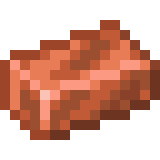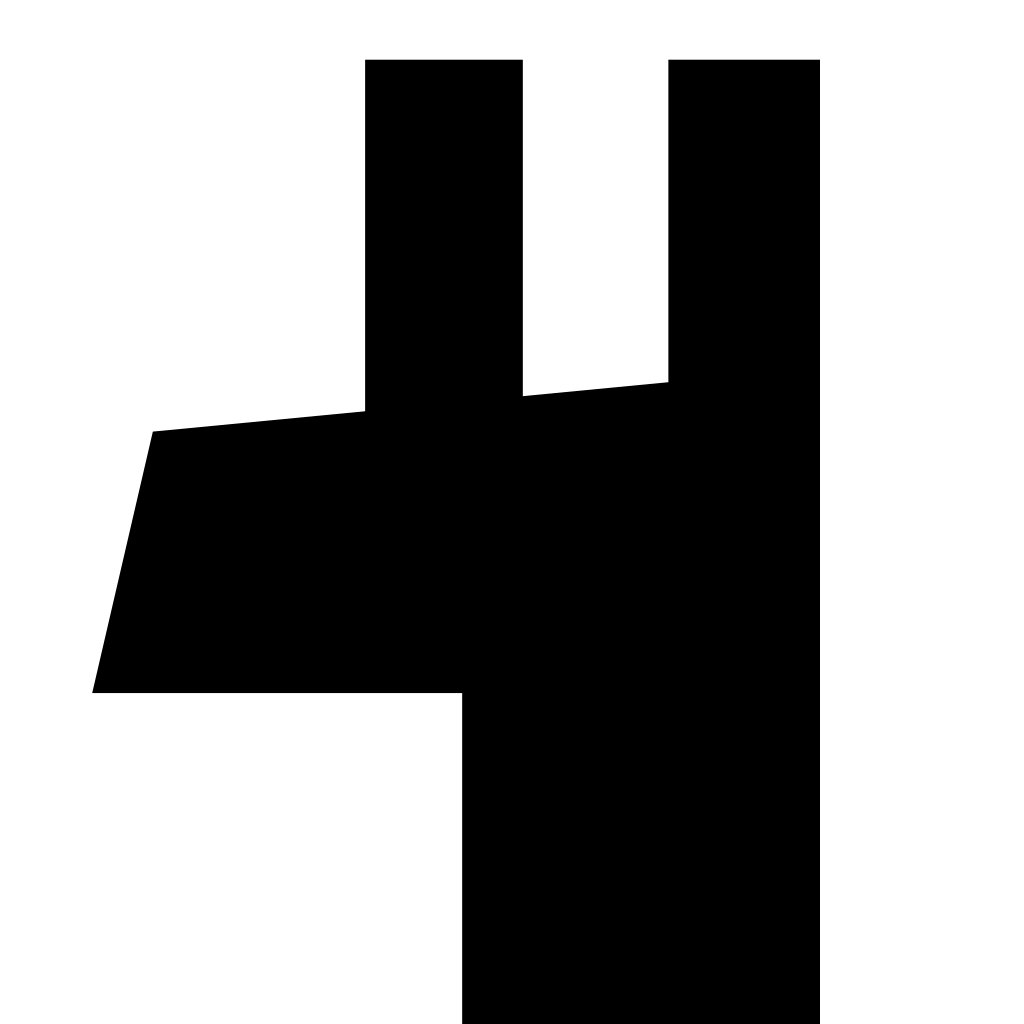I’m using Copilot for it right now. It works on half of the cases.
That’s about 300% better than my average!
deleted by creator
deleted by creator
git commit -m “break codec sync if UA = firefox/gecko”
“Fix”
See jira-blah: is my go-to. Sometimes there’s even a jira at that location/number 🤔
With 400 lines changed over 50 files
Y tho??? Holy shit. Commits should be like functions. One thing and one thing only. Maybe a small group of files like the same change over multiple config files. 50 is insane to me.
“updates”
“feat: stuff”
Guilty of this one myself.
I had a commit recently that was like 2000 lines changed over 6 files. Really should have been a smaller issue.
‘Change’ if I’m feeling particularly chaotic.
git commit -m $(date)
deleted by creator
I actually did this once…I swear there was a good reason. I promise it wasn’t anywhere that mattered.
Edit: I think it was a personal journal repo that I wanted daily versions of, but couldn’t be bothered to actually check in.
“Bits were fiddled, possibly in the right way”
My butterfly was having a bad day so I can’t be sure, sorry
‘fixed odd or even function for values 600 to 950, plus other stuff I forgot to commit earlier’
do
git commit -vand then just summarize the diff you have in your editor in a human readable form.Don’t just summarize the content though, summarize the rationale or how things connect. I can read your diff myself to see what changed, I want to know the logical connections, the reason you did X and not Y, etc.
Or just say “stuff” and provide that context in the PR description separately, no need to overdo the commit log on a feature branch if you’re using squash merges from your PR.
P1000x this.
I can read a diff.
I need to know why.
No, a code comment isn’t good enough, it’s out of date after the next commit.
Code comments for "why"s that persist. Commits for why’s that are temporary.
If you need to run X before Y, add a comment. If you added X before why because it was easier, leave it in a commit
If you need to run X before Y…
Add a test that asserts that.
git commit -m “changed somethings “
git push origin master
Do you always have to do origin master? I’ve seen it where sometimes just git push works and other times not.
push origin your/branch
Pushes, you guessed it, your/branch!
Head is usually your checked out working branch if you’re not in a headless state, right?
Force push main, straight to jail🤣
Yup yup, usually you’re on a branch, sometimes a tag. I mean it’s all just pointers to references at the end of the day. I tend to treat Git like a story book, some folks still act like it’s SVN.
I tired that, still was having issues, weeeird.
deleted by creator
uh in any actual company you almost never push to origin master. so I think it’s a joke.
Not with that attitude! /s
Force push Fridays!
Depends on the configuration right?
You can work on your branch and then push that to integration for example.
I mean you’re not working on your local master/main branch right?
In most actually companies you can try push to origin master, but it’ll likely get rejected by the repo’s security policies.
where it Just Works, the branch is set up to track a remote branch
https://git-scm.com/book/en/v2/Git-Branching-Remote-Branches
I think it depends what branch your local version of the repo is set to. If you’re already in master then it’ll push there, if you’re in a testing branch then you can push it straight to master instead by telling it to
I just meant it not auto creating a new matching named branch.
I was being more evil than that, saying that if one is gonna push direct to
main, might as well maximize the possible damage to everyone else’s branch.Lol why not just delete the whole project from GitHub… I mean, everyone has a copy, right?😱
You forgot this
--forceflag.I’m too lazy, I use -f
Just use What The Commit.
You can also create a git alias:
git config --global alias.yolo ‘!git add -A && git commit -m “$(curl --silent --fail https://whatthecommit.com/index.txt)”’
Now you can just type ‘git yolo’ to create a commit!
Well that’s about half my commit messages that are going to be nonsense on weekends projects, now. Thank you!
Full send.
“Make Sure You Are Square With Your God Before Trying To Merge This”
Thanks for that, I’ve been laughing like a little kid:
“hoo boy”
“lol”
“Become a programmer, they said. It’ll be fun, they said.”
I can feel those so well! :')
Well such an informative reply! Thanks mate 👍
“Chuck Norris Emailed Me This Patch… I’m Not Going To Question It”
My first script ever was written in lua for a world of warcraft macro to spit out chuck norris one liners. People in the barrens hated me.
Oh god I feel so called out. I wish I paid more attention to my commit messages but I’m usually too busy fixing the directory structure and refactoring. Sigh.
My company collapses into a single commit at merge so idgaf what the commit message is anymore. Though I would prefer not collapsing them.
Yeah I worked at a place like that, but it made sense because we were also expected to keep PRs small, so a good commit message for several squashed ones was perfectly fine.
I prefer that approach. We work with smaller tasks, so it makea more sense, plus it helps keep the master clean and if you want a more detailed view of the specific commits, you just have to click on the link to the PR. It’s a better way to organise it IMO
Master should just have the feature description commits, not the hundred commits it took to get there after refactoring the code for the 3rd time and pulling changes from master since it’s taken so long to get done.
“stuff”
“Commit”
Psst,
git add -pWhat does this?
“patch mode” - Patch mode allows you to stage parts of a changed file, instead of the entire file. This allows you to make concise, well-crafted commits that make for an easier to read history.
Highly recommend throwing
--patchon any git commands you’re used to using. You will have the prettiest, most atomic fkn commit, I’m serious people will love you for it.I mean many people won’t care, but the quality folk will notice and approve.
We make a singular commit per feature.
I always find this hard to follow personally.
Trunk based, eh? Yeah, we do that on a couple teams where I’m at, too. I like the philosophy, but force pushing the same commit over and over as you’re incorporating review feedback is antisocial, especially when you’ve got devs trying to test your changes out on their machines.
eh, just squash and merge. Feature branch can be messy as long as main is clean
Yep. You have to make sure your feature branch works.
Or just use a good IDE that makes doing atomic commits pretty natural.
I’ve only tried the VS code hunk stager thing, and found it cumbersome compared to command line, but if you can make a GUI work for you ya go for it. I’ve never found it worth the trouble personally
Shout out to Lazygit for letting me stage individual lines
Looks pretty neat. I like that it shows the commands it’s issuing!
You should try the JetBrains IDEs, as the other said, you can pick changes line by line graphically, when you commit, when you do a diff with another branch or when you fix conflicts. It’s much more convenient than commands and terminal text editors.
Yay, learning!
Better yet,
git commit -puuuuuuuu. and you could do -m to describe the commit.
next they’ll add --push/-P.
perhaps add -r for fetch/rebase then commit.
one command to rule them all! 😈
That’s in any bloody workplace! Especially if there is o synergy between different teams.
The usual reason would be “because coworkers”
“blah”
For me, it was my boss gave me a programming task which he knew would take hours or a day or two… and then 15 minutes later tells me to “switch focus” and do a menial task that any of my five coworkers could do 🤦♂️
Me trying to find ways around using the word “and” in the commit message.
git commit -m "directory_x:file_i.so: did x, y, and z; directory_x:file_ii.so: fixed t"