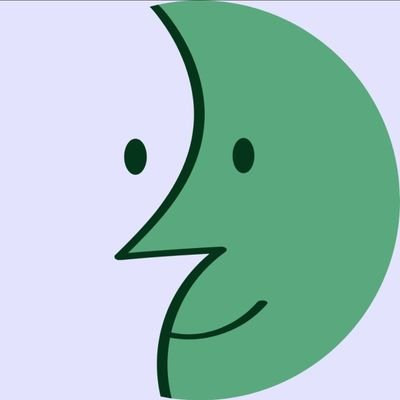CTRL + Shift + S is the real GOAT
Why?
It saves all files that are changed rather than just the current one you have open.
fuck i needed this
TIL thanks!
Tell me you use Windows without telling me you use Windows.
Meanwhile I just reboot my Mac without bothering to save anything and everything just restores as it was, even new documents that were never saved. It works so well I don’t even think about it anymore.
deleted by creator
You must have been born before they were beige that eventually turned yellow and brown.
Maybe these days. That definitely was not true when I was growing up, or even a decade ago.
<esc> <esc> <esc> <esc> <esc> <esc> :wa! <cr>
Basically a Jackie Chan fight scene, complete with somebody rolling a carriage at him and him kicking it back to pin them against the wall
The old school programmer right here! All we’re missing is someone typing git commit -am “updates and stuff”
This is me in eclipse.
Because I used to do the single save and it failed
Oh, eclipse. I’m still happy I don’t have to save in intellij .
I tried intellij years ago and never left it.
MFRs are saving each keystroke they have access to.
Hell sometimes I’ll save just after having thought about writing something
I’m the same way. I think it’s just a matter of being conditioned to manually save for the majority of my computing life.
sync
sync
sync
sync⬆️↩️
⬆️↩️
😂
lol, me when I transfer shit to my USB thumb drive.
We can optimize this further:
unsatisfied = true while(unsatisfied) { key.dispatch( Keyboard::Ctrl, Keyboard::s ) }…No, there is no instance where
unsatisfiedchanges stateYou should just be able to
while(true)Don’t worry, most modern brains have a builtin jit compiler, so when a habit starts to form, the check will be optimised out. (It saves excess neurons from being generated.)
It’s a joke.
That sounds like an excuse.
The same can be applied for editors as well
:w
:w
:w
:w
:w
i
esc
:w
:w
:w
:w
Average day in (neo)vim
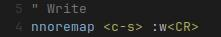
This will allow you to ctrl+s to save. I tried to add this in a backtick code line/block but it removes part of the syntax.Sorry but I’m already used to :w stoo much and a lot faster with it than ctrl+s
deleted by creator
:w before ZZ just to make sure
Is there any reason to use :w other than it being the default? I have mine mapped to CTRL-S and it makes sure to keep me in insert mode if I was in insert mode. Feels way faster and easier to spam than the 4 key presses it takes to execute “:w”.
I’m just used to it and I’m keeping ny time in instert mode at minimum.
not mapping semicolon to colon
lel

Requires me to use my pibky for ctrl. I have esc remaped to caps so its faster for ke to just do :w
You can use :wq only once
I use quake style terminals, and often start writing a file and completely forget about it and turn off the computer, and only remember what i left behind when i find the random recovery files around, so :w a lot is quite useful for me.
Quake? The FPS? I’m confused, though I knew a little about Linux
Yes, on classic fps you could spaw a console that will drop down from the top os the screen, some terminal emulators allow you to do that.
I like it because then i have the terminal always open that i just draw from the top of the screen with a keypress
On KDE i do that with Yakuake, and on gnome with tilix
You can also use Guake on GNOME or basically on any desktop. I’ve also use it on Cinnamon and it’s really nice.
:x
My biggest (mostly) irrational internet pet peeve is the proliferation of people suggesting “:wq” when “:x” is strictly better.
*per open file
So choose wisely. All other editor instances must remain open forever.
Some of us have PTSD from losing work back in the day. Now it’s just habit.
It’d be great if there were side kind of feedback, like the cursor quickly flashing a “C” or something… anything to let you know the operation occurred; better yet, was successful.
I actually disagree from a systems engineer perspective: The program doesn’t actually know shit if those bits hit any permanent medium, just that the OS told them “I’ll take care of it” it could be sitting in a write back cache when you save, see the “write complete” and rip the power and that’s all gone now. Basically, I don’t like promising durability when it’s not really there.
Check for an asterisk after the file name (in the tab/title bar), it means “unsaved changes”.
It’s because the first time doesn’t always work. I swear, sometimes it doesn’t!
Ctrl + C literally doesn’t work at times, it drives me crazy. It might be due to some shitty applications and websites overriding it or adding complexity (Like copying not only the text but additional information).
I’m often 100% sure I copied the text, change the window and an old clipboard entry gets pasted.
God I hate this so much. It’s especially frustrating on mobile where it takes like thirty seconds to try to get the right part of the text copied and use the fucking magnified blue dots… Ugh.
Mobile is an entirely different beast. Like sometimes my keyboard doesn’t show up. Or the text select refuses to work. And so on. It’s a mess. Even on a Galaxy S22.
No clue how people can exist without a proper computer at home and still do stuff online.
Meanwhile I, a gentleman
nmap <CR> :w<CR>Binding the Enter key to save the current buffer. 🧐
I really should turn on auto save when vscode loses focus.
Closing tabs and one of them asks if you want to save changes