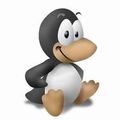I think everybody on here is constantly keeping an eye out for what to host next. Sometimes you spinup something which chugs along nicely but sometimes you find out you’ve been missing out.
For me it’s not very refreshing or new: Paperless-ngx. Never thought I would add all my administration to it. But it’s great. I probably can’t find the thing I need, but I should have a record of every mail or letter I’ve gotten. Close second is Wanderer. But I would like to have a little bit more features like adding recorded routes to view speed and compare with previous walks. But that’s not what it is intended for.
What is that service for you?
Recipe manager and meal planner which can pull recipes from the web. I started using it after a few recipes on sites disappeared. My families most used app (besides plex).
been loving mealie too! tied in with home assistant for shopping list and the meal planning calendar has helped us cook more together and stop spending so much on takeout!
Oh I’m going to have to check that out!
I landed on Tandoor. I had a bunch of recipes on one of those web sites and they switched to a subscription model and locked me out of my recipes. I don’t remember why I chose Tandoor over Mealie, but having full ownership over my recipes is freeing.
Thanks, installed it right away ;)
I havent done much with it other than get all our paper recipes into it and added some via import. I am looking forward to it as its my next project now that photos are done.
I didn’t know if this was something I was missing, but man this could be my new number 1. The import function is really great. I’ve already added a lot of recipes. Thanks!
Thanks, this looks awesome, last one I tried was tandoor but didn’t really liked it, the import/export capabilities of this one make it a lot more interesting for me, to ensure I can recover the recipes or build them into markdown files if I ever want to migrate away from it.
Quickly send files, paste images/text snippets between devices.
I’m using the older Snapdrop (which PD was forked from) with some patches I made to:
- Work behind Authelia for SSO + 2FA
- Use the display name provided by Authelia instead of the random usernames it gives out by default
- Send transfers over the internet without dealing with the temporary “rooms” that Pairdrop uses (it’s behind Authelia, so only authorized users can get to it).
It has 100% replaced emailing things to myself or shuffling files to/from Nextcloud. I probably use it to send text (URLs, clipboard contents, etc) to/from my phone as much as I use it for sending files back and forth.
KDE Connect masterrace represent!
I love KDE Connect but I can’t figure out how to get it to work at work. Probably some firewall thing. It works fine at home, but can’t find my phone at work.
Definitely firewall things. Do you connect your personal phone to your work’s Wi-Fi? I would really not.
No I’m trying to use it with my work phone. I can’t connect my personal phone to the work wifi since it needs a certificate (802.1x) but there’s a separate guest network I can use if needed. Guest network is entirely isolated - different hardware, different backhaul, different IP range.
Somehow this one has had eluded me! Thanks for the rec!
I just setup Pairdrop on my home server. Holy crap it’s amazing!
Nice! Yeah, I’ve been a big fan of it. Planning to eventually replace my custom Snapdrop with Pairdrop since they’ve made quite a few other improvements.
That’s easily Home Assistant. It got me into the whole home automation stuff and I have gradually included more and more parts into it - including some health related stuff. It really makes my family’s life easier and helps us organizing it.
You’ve got a good point with Home Assistant. I have automations setup so that I barely have to do anything manually. So I almoat forget that Home Assistant runs quite a lot in my home. And especially in the beginning it was nice to setup but not really needed. Know it is needed.
Are you able to provide a few quick examples? I have it installed but don’t know what to do with it really.
The easiest thing: We use a motion sensor to automatically turn on the light for the stairs. You wouldn’t need Home Assistant for that, but with a little more configuration you can adjust the light levels and colour temperature based on the time of day (not as disturbing at night). We have two rooms which have problems with humidity in one a fan is automatically turned on (basic) in the other a dehumidifier is triggered based on the outside and inside temperature because there are large windows which are producing a lot of condensation otherwise. Now the really specific stuff: My daughter has Diabetes and we need to manage her blood glucose levels. There are alarms but ideally you would act before they are triggered. So we hooked her blood glucose levels to a light in our bedroom which turns on if her levels are getting out of bounds at night. That way she isn’t woken by the alarm, but by one of us and can go back to sleep much quicker.
Damned, I have to say that the glucose surveillance is quiet impressive, and the outcome is both unexpected and so sweet ! And shows how much can be done.
A clone of 12ft.io but the old version before they got into beef with the New York Times and kneecapped it. It doesn’t work on every single article with a paywall but it works on the overwhelming majority (including New York Times articles)
And it doesn’t really count because I knew I’d use it but komga+komf+fmd2. I list it though because I didn’t realize I’d use this stack so much. I can now read with my phone, my laptop, my ereader, etc. tachiyomi/mihon works, reading progress is synced, and I never have to visit one of those garbage manga aggregation sites ever again
Would you mind sharing links?
oh duh
https://github.com/wasi-master/13ft/blob/main/docker-compose.yaml - this is the 12ft.io replacement i use. there are a few clones but this is the one I like, it’s real barebones and uses very little overhead
https://komga.org/ - komga library https://github.com/Snd-R/komf - komf - this isn’t strictly necessary but it fetches metadata for your komga library from sites like manga updates. can be a bit of a pain to configure https://github.com/Snd-R/komf-userscript - this is a tampermonkey script that makes komf MUCH easier to use https://github.com/dazedcat19/FMD2 - this is an app that rips manga from most of the “free manga” indexer sites like mangadex, bato, etc. docker and kubernetes version at https://github.com/ElryGH/docker-FMD2
you can read directly via komga web but frankly it kind of sucks for that. i prefer using an app. tachiyomi was the gold standard but companies threatened it and they stopped development. there are several forks now that are all good in various ways. i prefer mihon https://mihon.app/ but there are alternatives that have different feature sets
I’d say the ARR suite but I knew beforehand that would need it. I just love that I can access overseerr, search up and coming and already out content, click “request”, and then magically it just shows up on my plex after a couple minutes.
A service that I host that I never knew I needed is Nextcloud. Works exactly the way OneDrive worked for me. I record footage on my phone, upload it to Nextcloud, and log onto any computer of mine in the house and can edit the footage. Sometimes I edit footage in VR while I play XPlane, then I’ll save it, turn everything off, and continue right where I left off on my laptop.
Probably super basic but locally syncing things is a godsend to the way I used to do things (KDE connect transfers footage from my phone to a single computer).
Layering on top of that (I’m sorry to recommend a discord app) but, Requestarr is awesome as well. It allows you to attach a bot to a channel and request up through Overseer, Sonarr or Radarr. Works for local and remote users.
Never knew I needed? Another vote for Paperless-ngx. I still feel like I’m living in the future using it. The trick I’ve found was initially setting up a good document naming & management convention & following it religiously for every document. The search function is fantastic at narrowing down results. Used in conjunction with specific coloured tags I can immediately see what I need from search results.
Fired up Immich recently. Amazing. Will be donating as I like their stance.
I also enjoy Linkwarden. Switched from the also excellent Hoarder as I prefer the UI.
Most used? Nextcloud with Joplin.
@saltarello@lemmy.world funnily enough, I switched from Linkwarden to Hoarder. I like the smart lists. Just bookmark everything, check it later.
I’ve been eyeing that. Using linkding for ‘functional’ sites & linkwarden for articles at the moment.
I like linkding a lot, but am too lazy to tag things properly.
Paperless - Pay slips, Bank statements, MOT records, Insurance policies, User manuals, restaurant menus. All filed and searchable. Letters I get are photographed, uploaded and immediately disposed of, zero stress.
Something a lot of people miss with paperless is its automatic import options.
There is a folder called ‘consume’ that you can place files in and paperless will import them just like you’d uploaded them manually. Combined with tools like FolderSync or SyncThing you can have files on all sorts of devices automatically upload to paperless.
Sitting down to use the flatbed scanner is a hassle, so I use GoogleLens to take multiple photos of a document, save them as a single pdf, then FolderSync moves that to my server automatically where paperless imports it.
Along side this; Paperless has an smtp mail importer. You can add your email accounts and paperless will automatically import new emails based on whatever criteria you specify. Imported mail will then be flagged, moved, or outright deleted from the mail server.
You’re right, I don’t take advantage of any of these features. I should.
Partly because of lack of know how on my part. So I don’t trust myself to successfully have it log into my email, get what it needs and leave everything else untouched. My main uploads, payslips and bank statements, are behind their own apps too.
Partly because paperless is isolated in it’s own little container (in my setup at least) so access to the consume folder is behind another step, I could syncthing it… I just haven’t.
And partly because I use the android app as my main interaction with Paperless. The app uses my phone as a good-enough scanner.
And partly because I use the android app as my main interaction with Paperless.
We taught each other something new: I didn’t know there was a mobile app. Imma go check that out :)
Partly because paperless is isolated in it’s own little container (in my setup at least) so access to the consume folder is behind another step, I could syncthing it… I just haven’t.
For this, Bind-mounts are your friend:
Volumes:
- /srv/paperless-ngx/consume:/usr/src/paperless/consume
Files get dropped in /srv/paperless-ngx/consume on the host and import to the container.
As far as setting up mail goes: it’s pretty straightforward. Add an account, then create a rule for each type of mail you want it to manage. Specify filters like who it’s from, what’s in the subject/body, how old is it, etc.
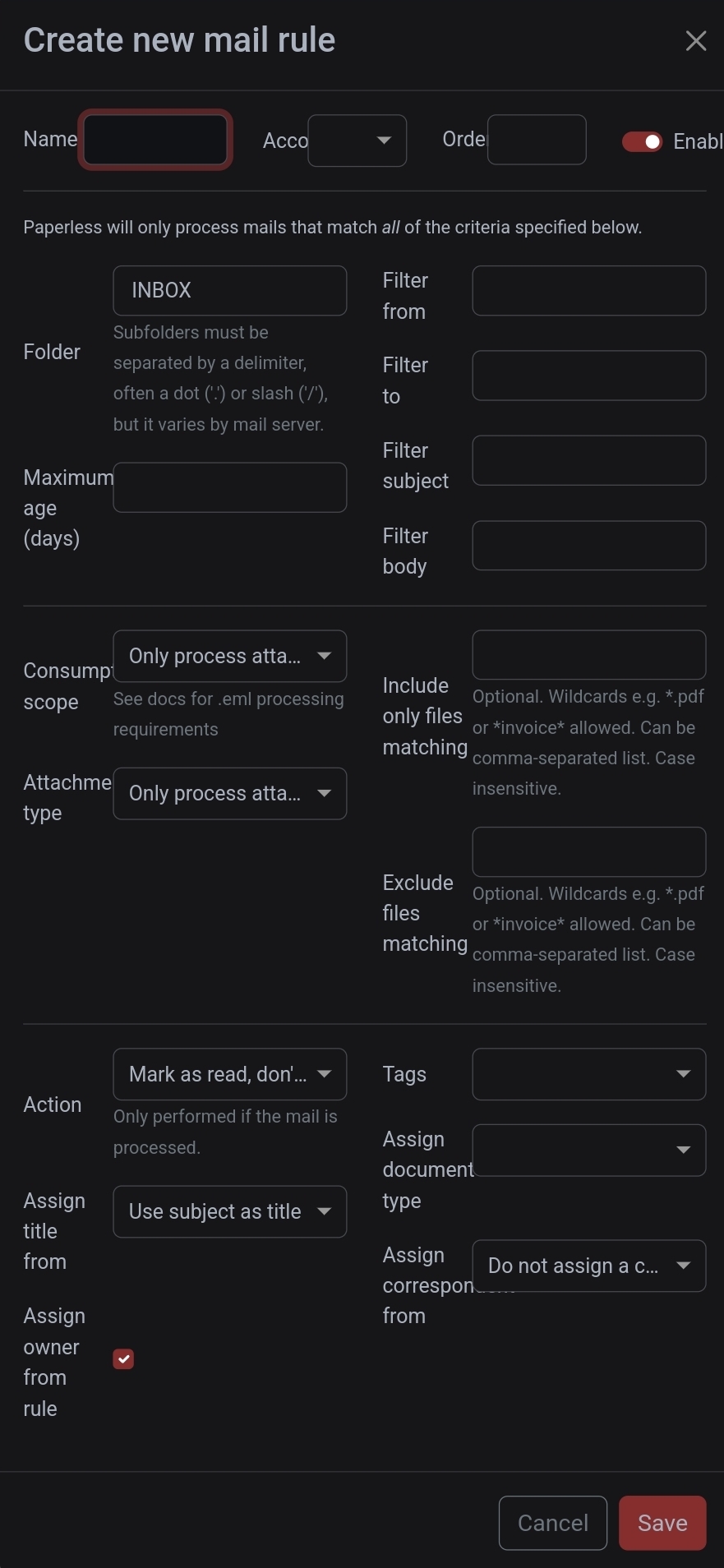
And until you are comfortable, just leave the action set to mark as read. Worst case, if you didn’t set your filters right; it’ll unnecessarily mark mail as read. No big deal.
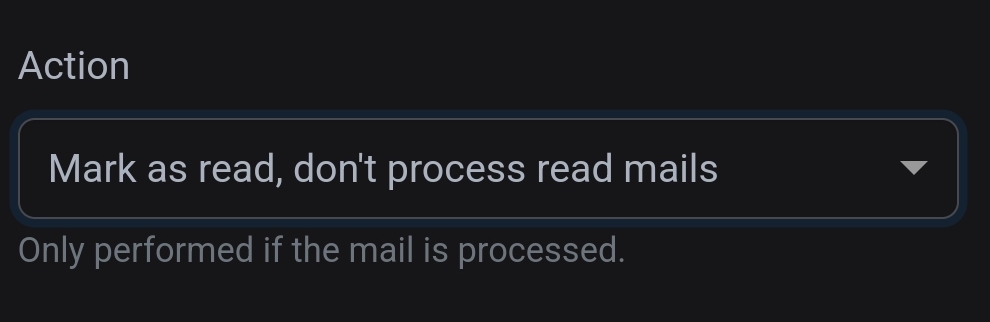
I just have mine move processed mail to a folder on the mail server called ‘Paperless-Imported’, which I manually clean out now and again.
Thank you. Setting it up seems less daunting now. I’m going to try for setting up emails.
The android app is fairly functionally complete, and I only interact with my phone or tablet. In fact, for desktop tasks I have a Linux Mint VM I just console into from my tablet, a sort of sudo laptop.
In anycase, for manual uploading files my phone is probably easier. But, your advice is good for everybody that’s not me, sensible people.
Your comment about bindmounts might have solved my biggest problem with Paperless, in that it doesn’t write to my 3-2-1 back up folder directly so I end up 3-2-1ing the whole machine. Which is fine, but I keep multiple snap shots of my LXCs so it’s multiples of multiples.
/zpool/important/paperless:/use/src/paperless/originalSpecific file paths aside, would [path to zpool]:[path to originals] have paperless saving the originals to my zpool so I would only have 3 copies instead of 3*#of snapshots?
Indeed it would. That’s exactly how I have mine setup; with borg backing up the originals folder from the host.
If you are making this change to an existing installation; remember to copy the contents of the current originals folder out of the container and into the host folder you intended to bind mount, before you change the mount.
So, copy the contents of container:‘/use/src/paperless/original’ place them in host:‘/use/src/paperless/original’, THEN add your bind mount to the container config.
Otherwise you may lose the contents of the folder within the container and have to retrieve it from a backup.
My server is full of bindmounts. Too many bind mounts. It causes a host of permissions issues if I’m honest. There wasn’t a storage problem I didn’t solve with bindmounts. Except this one, this one I decided I had to have interact over SMB or some shit.
I remember, I tried to solve it with bind mounts before. I couldn’t figure out why it wasn’t saving to /mnt/important/paperless/… I think when I get to /originals it’s going to look like ./originals/mnt/important/paperless/… Somewhere it’s going to look like that. Urgh
Thank you. With that problem solved Paperless is, currently, perfect for my needs.
Is there a way to share groups of files at once? For example I currently share tax files with my accountant using seafile so right now I scan everything and just drop it into a folder. I would love to use paperless but being able to share folder that can be downloaded all at once is a critical workflow for me.
The way you would do this with paperless is to create a user in paperless for your accountant to login to.
You would then grant that user permission to view/edit either: a tag, a storage path, a document type, a correspondent, or just individual documents. (or any/all of the above).
When it comes to providing external share links that anyone can use; you can only share single files at a time in paperless. If that’s what you’re looking for, I’d recommend FileBrowser. You can create a permanent share link that allows anyone that views it to view the contents of a folder and download each file or the whole collection as a .zip. You can even add a password required to view the page if you like.
You can configure storage paths. That way, you can direct tags to be stored in a specific folder.
You can then get the files for the accountant from your file system.
I do not know. I don’t believe you can provide a share link for a whole tag, just individual documents. I’m not seeing an obvious way of exporting a tag either.
You could run paperless in parallel and syncthing your files into its “consume” folder.
Is the document exporter the only backup system? I’d want to connect it to a cloud backup somehow if I’m going to trust it with all my important stuff.
Couldn’t tell you, sorry. I have Paperless in it’s own LXC (helper-script) which I 3-2-1 as a machine. Many duplicates, but they’re only PDFs.
I can tell you I spent a small amount of time trying (and failing) to get paperless to save the files onto my NAS. I can also tell you, if I stretched up really tall I can just about scrape rock bottom when it comes to skills in this stuff.
Could you elaborate a little on the LXC, please?
I was thinking about looking into Paperless after seeing it gleefully mentioned so much in this post, but lack of easy/accessible backups seems strange for something you wanna use to eventually destroy your only other copy of it (the physical letter).
Sure,
I used TTecks helper script to install paperless as an LXC. I then use proxmox’s inbuilt back up schedule to grab snapshots of that LXC, and others, I usually keep 1 "nightly"and 1 “monthly” right now.
Syncthing, another LXC thank you tteck, has access to the back up folder. It is synced with a RPi 4 pulling double duty as my redundant DNS all installed using Docker. The pi 4 install is synced with my proxmox host and an off-site box, through tailscale at my parent’s house.
There are better systems, like Borg and what not, but this one is mine.
I have an “important” share on a my NAS that is also synced 3-2-1. It would be better if Paperless saved to my NAS directly, then I’d only have 3 copies. Right now I have 6: 1 nightly and 1 monthly spread across 3 machines, not counting RAID because the “b” in “RAID” stands for back up.
My oh shit plan: grab a back up file. Rebuild the lxc from that snapshot. Access my pdfs.
I keep once in a lifetime stuff: birth certificate, paper counter part to my driver’s license, etc. They’re still backed up. But, for day-day communications that I’m supposed to keep: 5 years financials, tennant agreements etc. My old filing system was “throw them in a box, if I remembered and find them never. Or, try not delete the email they’re attached to”. Now I have a glimmer of a hope
deleted by creator
It stores the documents in the form they were imported in a folder called ‘/originals/’, with the contents sorted according to the rules you set in paperless. You can back that up however you’d like.
So paperless works as a service that ties into your storage. I point mine at an NFS share on my Synology and just backup that share. The documents are all stored as PDFs still so worst case I still have “dumb” copies without all the tagging available if my paperless instance goes offline for some reason.
https://github.com/Stirling-Tools/Stirling-PDF
Happens to be more useful than I originally thought.
I’ve installed it as well but the blackout/redact feature didn’t work as expected…So not sure if it will be that useful for me. But since I ditched Adobe, I now at least have a PDF editor.
I was disappointed with the automatic redact feature too, but saw that they just updated and added a graphical one also.
Thanks, that’s good to know. Going to update it right away, hopefully this will solve my problem.
I installed this at my work. Became pretty popular 😎
It supports bog standard Oauth2. Easy to integrate into Nextcloud for example.
Authentik FTW!
Would recommend putting a memory limit on the container.
I had it crash my server by eating it all up.What limits do you set on yours?
1 gig IIRC
FreshRSS, i had it installed and setup with a fee feeds for over a year and only like this month has it become my daily read, i can get almost everything in there to just read through while I drink my coffee, sites I bookmarked but never go to can now come to me.
Also with ‘five filters full text rss’ to get all the images in the feed
Would you mind elaborating a bit? I’ve been looking into good rss solutions lately and blogs without a feed were where I got stuck. How do you use five filters? How do the two components work together?
Edit: Also, some sites WITH a feed like Pitchfork are next to useless when all you get is the headline.
Here’s a short blog post that summarizes how to use Full-Text RSS with FreshRSS. It’s a bit of a pain to add new feeds but it makes for a smooth experience afterwards.
Otherwise, you could always just use RSS clients that have the ability to fetch full articles, Read You on Android and Fluent Reader on desktop both can do this.
That plus a browser extension that finds the right rss feed for you like get rss feed url on firefox.
I copy the rss with the extension
Then I paste that into five filters
Use that to give it to fresh rss which will get me a nice looking post with images and textWhich extension do you use?
I’m not the person you replied to, but they say in their comment they use Get RSS Feed URL.
RSSHub (selfhosted)
It has a button to quickly add an entry to your FreshRSS, very useful.
Thanks. Do you host five filters? Do you pay for it?
Yeah i host five filters, fresh rss, and a mariadb container for fresh rss
I personally don’t host the firefox extension I just found it recommend on reddit to get rss urls from sites that don’t have a link
What’s the extension for? FreshRSS can fetch contents natively.
The extension is to get the rss link to paste into five filters
Five filters takes the link and gets all the images and all that then makes a new rss link that you give to fresh rss.
When I tried just fresh rss a lot of the sites I tried wouldn’t get me images or it would be just the headline and I would have to click the link and go to the actual site to read the article
I’m still not sure that filter thing is necessary. FreshRSS can fetch content and images using the CSS selector of the website. You may want to check out the Advanced section in their documentation: https://freshrss.github.io/FreshRSS/en/users/04_Subscriptions.html#retrieve-a-truncated-feed-from-within-freshrss
Anyway, whatever works for you :)
Is it pretty easy to do? Does it give you a preview of what you’ll get?
Love FreshRSS. It really is something that I didn’t know I needed. I often switch RSS apps, and it allows for seemless transitions.
what do you mean you often switch apps ?
I like to switch RSS apps on the phone a lot because I can’t stick with one, and none of them are perfect
Actual Budget a selfhosting budget software. It helps me keep track of my finances
That looks nice. Added it to my list to look at. Thanks.
Yeah I left the massively overpriced closed source YNAB and Actual is actually better.
couldn’t find it please provide a link thanks
nvm i find it thanks again
I’m hodsting my own Matrix server with WhatsApp, Telegram, Discord (you don’t need a bot for that, you can just share your login with the bridge) and Messenger bridge. I have all my IMs in one app, don’t have to install spyware on my phone, and I can make bots that troll annoying people that message me on any platform.
Hosting it was super simple, thanks to the Ansible project that’s extremely robust and well done, I literally just got a hosting, domain amd changed like 5 config values to enable the bridges I wanted, gave it an IP and ssh key, and ran it. And if I need to update, I literally “just update” (it’s all wrapped up into “just” tool), and it eve handles cases where I didn’t update for a while, failing graciously and telling me what I need to do maually, usually just rename some config values.
I wholly recommend it. You probably wont convince your friends to switch from <insert app here>, and this is the best compromise.
I’m using a small instance on Hetzner, for 6$ a month. You could in theory get a free oracle cloud instance for it, but I didn’t manage to get one.
And you can easily share it with anyone interrested, make them an account, so they can also consolidate their DMs. I’m sharing it with a few friends and colleagues.
You’ve just made me waste the next 2 days, because this sounds great! Only thing I’m a bit hesitant about is trusting all bridge makers. I’m a bit more aware that I use a lot of FOSS where it could be easy for the dev’s to just go rogue. But that’s still better than giving it away to some closed source company.
WhenI was setting it up, it took me only like two hours tops. The ansible project is well documented, has a clear setup guide, and the process is really just getting server with ssh access, changing DNS, changing around 5 values in the ansible config and running it.
There’s a matrix whatsapp bridge??
There is, but it requires you to log into the app every two weeks to maintain a session. You can setup a emulator to do it for you. I just have a separate profile on my Graphene with Only WhatsApp that I switch to and login whenever I get a warning.
Would you recommend the Discord bridge? I’ve always wanted to install that as well. Is there anything I want to know before putting in the effort to install and configure it?
- A puppeting (personal account) Discord bridge basically requires your own homeserver. You are trusting the homeserver owner / bridge host fully with your Discord account.
- It is technically against Discord ToS. While I don’t think anyone’s been banned yet, several people have started receiving warnings that they “spammed”, most of them after sending an attachment. These warnings are on your account for 2 years, and could contribute to an account ban.
- Voice chat is not, and probably will not be supported.
- Do NOT bridge a “large” server. You are essentially re-hosting the chats, which can be extremely taxing for large and active Discord servers.
I use mine for a single channel in a “medium-size” server (~2k people), a friend group server, DMs, and a few channels that follow a bunch of announcement channels on other servers.
Those are certainly valid points. But do I want to care about that? Honest question… Discord also doesn’t care about my privacy. Or making the internet a better place. So I think -in turn- I feel quite alright to ignore whatever client they like me to use. And their exact ToS.
What’s with the “taxing for large and active Discord servers”? Does it lead to issues if I’m not using their Electron app or website? I can’t imagine where this additional strain on their servers would come from?! I run my own homeserver, by the way. So I shouldn’t weigh down on anyone else’s server…
When you use the official discord client, it only sends to your device whatever chat channel you have open at the time, and when you click on a different channel, it just downloads the last 20 messages, and downloads more when you scroll etc. If you bridge a discord server to a matrix server, it sends all of the contents of all of the channels in real time across. If the server had 50 channels, bridging it to matrix would be the equivalent of you having 50 official clients open, one to each channel. Hence the additional load on discord’s side to send you a lot more data than they usually would.
(Disclaimer: this is all conjecture based on a general understanding of how the systems work, I could be getting some details wrong)
Thanks for explaining. That makes perfect sense. I was under the impression there might be something else.
I’m not interested in forwarding spam in the first place. I don’t think I have any use of channels where messages just fly by… So I think I should be safe.
@hendrik@palaver.p3x.de which discord bridge? For Matrix? The one that operates as a Discord bot works perfectly. Don’t know about the ones that want your login token.
I was thinking of mautrix/discord. Is that the one you use?
@hendrik@palaver.p3x.de no. I use the app service one. It works well, but it’s basically for bridging public channels. The Mautrix bridges all work very well. I’ve used the Facebook one in the past. It’s just the limits those platforms put on the bridge (e.g. banning or locking account) that can be a problem. If your bridge is connecting from the same place as you normally connect to Discord from, you should be fine.
Thx. So far the mautirx ones have worked flawlessly for me. I got blocked once, years ago by WhatsApp when I first set it up. No issues after that, so I’m not really afraid of getting banned. And I’m not planning to use the apps or website much after I got the bridge running. That is if it offers all the features and I don’t have a reason anymore to log in myself…
Works great for me, too.
I use mautrix/discord, it can work in both puppeting (sign into your account) mode and relay (bot account with webhooks) mode.
Thank you very much. I’m going to set it up then.
As far as I know the Discord bridge has some limitations, the major one being that IIRC it doesn’t atually support calls. But just for chatting across servers it has worked well for me.
There’s also the fact that you have to either trust the project with your password (as in, the the bridfe adds a matrix bot that runs on your server, but needs your pssword), since I think it uses the web version in the background (but then you can also use it for DMs and any server), or set up a bot on the discord server you want to bridge, which obviously cant be done if you’re not an admin. It’s a foss project, but there’s always a small risk of it gping rogue.
I think I’d be fine with that. I’m using lots of Free Software projects, have Linux on my computers, wifi router, use random projects and Fediverse platforms … So far every time one of my passwords got leaked it was some breach of a proprietary platform (last.fm, Facebook, …) while the Free Software has served me extraordinary well. Usually it even limits the insatiable hunger for private data those commercial platforms have…
Yeah, that’s my experience as well. In addition to being lazy with updating, so if some kind of supply chain attack happens, I usually sorts itself out before I get to updating :D
But I did limit my browser extensions, after I a cause with Nano Defender taught me a lesson - it was a mildly popular anit-anti-adblock killer that worked where other adblocks were detected, but the developer sold the extension to a company that turned it into a info-stealer malware and pushed an update through chrome store, which got accepted and propagated, and some of my social network sessions got compromised. So, I just stick to more popular projects where something like this shouldn’t happen, and don’t use random extensions.
How do you get around the requirement to run the official app somewhere?
I run a WhatsApp and signal bridge, but not recommend running the official app on a phone
WhatsApp disconnects you if you don’t open the official app every 14 days or so. So you definitely need it. I run it on an old tablet. It’s supposed to run in a virtual machine (running Android) as well.
I’ve used an old phone just for this task… ;-)
Yeah, that part about WhatsApp is annoying. I just have a spearate profile on Graphene that has only WhatsApp installed, and whenever it wants me to refresh a session I just switch to the profile and log in.
Would you mind sharing the link t the ansible project?
I’m not OP, but maybe this one?
Thank you!
https://github.com/spantaleev/matrix-docker-ansible-deploy
Its pretty well documented and easy to follow, it took me only like an hour to setup.
Thank you!
When I was looking into matrix bridges I heard a bunch of stories about people getting their accounts blocked after using them through the bridges. Is this still an issue?
I’ve been using it for almost a year by now, and so far I didn’t have any problems. I’ve not considered that problem though, so it might be happening and I was just lucky.
Thanks for the report. Do you use the whatsapp bridge? If so, how did you set it up? Emulator?
I use Pixel with GrapheneOS as my phone, and I just have a separate profile that only has WhatsApp installed and nothing else. Since the profiles are completely separated, it doesn’t have access to anything else I do on the phone and it’s not running in the background (the profiles are basically sandboxed fresh slates, and switching it can be set-up to behave in a same way as basically turning off the phone as far as the profile is concerned).
When the bridge asks me to log in again or refresh a session, I simply switch to the second profile for a minute and re-log in. I’ve heard iIt might be possible to set up an emulator and leave it running on the server, but that felt like too much effort.
Understood, thanks. Seems like most people are doing it this way, keeping the app installed. Do you have to restore a backup when you re-log in? I’m always losing messages when that happens
Once in a while discord signs me out and I have to do a bunch of extra sign-in steps on the official client. But otherwise I have discord, WhatsApp, Google voice, Google chat, Google messages (sms), Facebook, telegram, signal.
All the mautrix bridges are will made and robust
Good to know, thank you. How did you set up the whatsapp bridge?
Thanks, but I mean how did you set up the external client for it? Did you have a spare phone to use, or did you set up an Android VM?
It’s just from my phone. I have all the notifications off from the original app
Ah got it, thanks. It’s not an ideal setup tbh, it’d be great to be able to delete the WhatsApp app from my phone, but better than nothing…
Forgejo. There are so many things that can use a git repo but I don’t want to have them out in the wild, so I host them myself, safe and sound behind my firewall.
I also mirror other github forks so they don’t go away whenever those services decide to rugpull them.
I started with gitea but found it difficult to backup. I’ve been using gogs for a while now and find it minimal and easy to administrate.
I run it in a docker on zfs so snapshots backed up to PBS seem pretty bulletproof.
Do you manually mirror and keep the forks up to date? Or is there an automation for it?
There’s automation and you can do it manually if needed. For example I have a couple of emulators that pull every 24 hours from GitHub just in case nint tendo gets a little lawsuit heavy. I also have one offs from GitHub that pull down when I want.
You can also mirror a public repo from GitHub into a private repo so it does not gets indexed/ai trained.
I host foregejo, but I have a small problem. I can’t get my ssh keys to work for cloning repos. I can’t only use https.
I use API tokens. Seems to work fine for mirroring.
Is port 22 accessible and pointed at it? You could also run it on an alternate port and specify that port in your ssh config.
I’m using a different port and have it in my config. Sadly that didn’t work too 😭
In both client config and forgejo config? And docker config?
It’s working for me, but I had to add a config to my ~/.ssh/config file
I’ll check my docker config when I get home to make sure.
Bump and definitely saving this thread!
Same! Lots of good stuff that’s been mentioned so far, so much to look up and into :D
discord bot for my families group chat server. I know it doesn’t really mesh well with the mentality of selfhosting but it works for us.
I’m able to do silly stuff like each person getting a ‘score’ that gets taken down or up when they say something good/bad and people react to it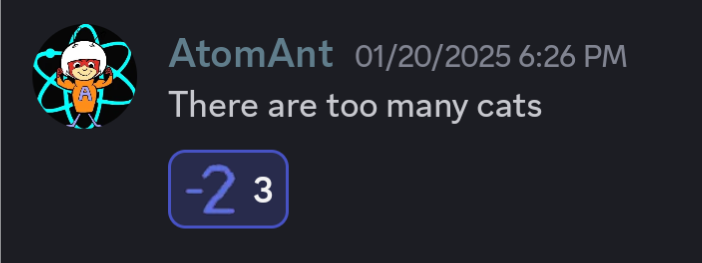
Love that
Y’all get a lot of good use out of Discord?
I have so many shitty little discord bots I’ve tossed together, I love self hosting them lol
Why not Matrix via Conduit?
Unpopular opinion from what I’ve seen in this forum, but for me it is Nextcloud followed by Jellyfin.
I use Nextcloud setup fory whole family, about a dozen all together. I even sprang for the DavX5 plugin for several people so we can share calendars and contacts as well as files and notes. We backup photos from our phones using the Nextcloud app. Several of us use it as a backend for KeePass.
We use Jellyfin for streaming; movies, tv, music videos and music. It is the backend storage and library organizer for four Kodi boxes, five browsers, several phones and tablets and a couple of Roku’s. It works like a champ, even with the occasional library re-sync.