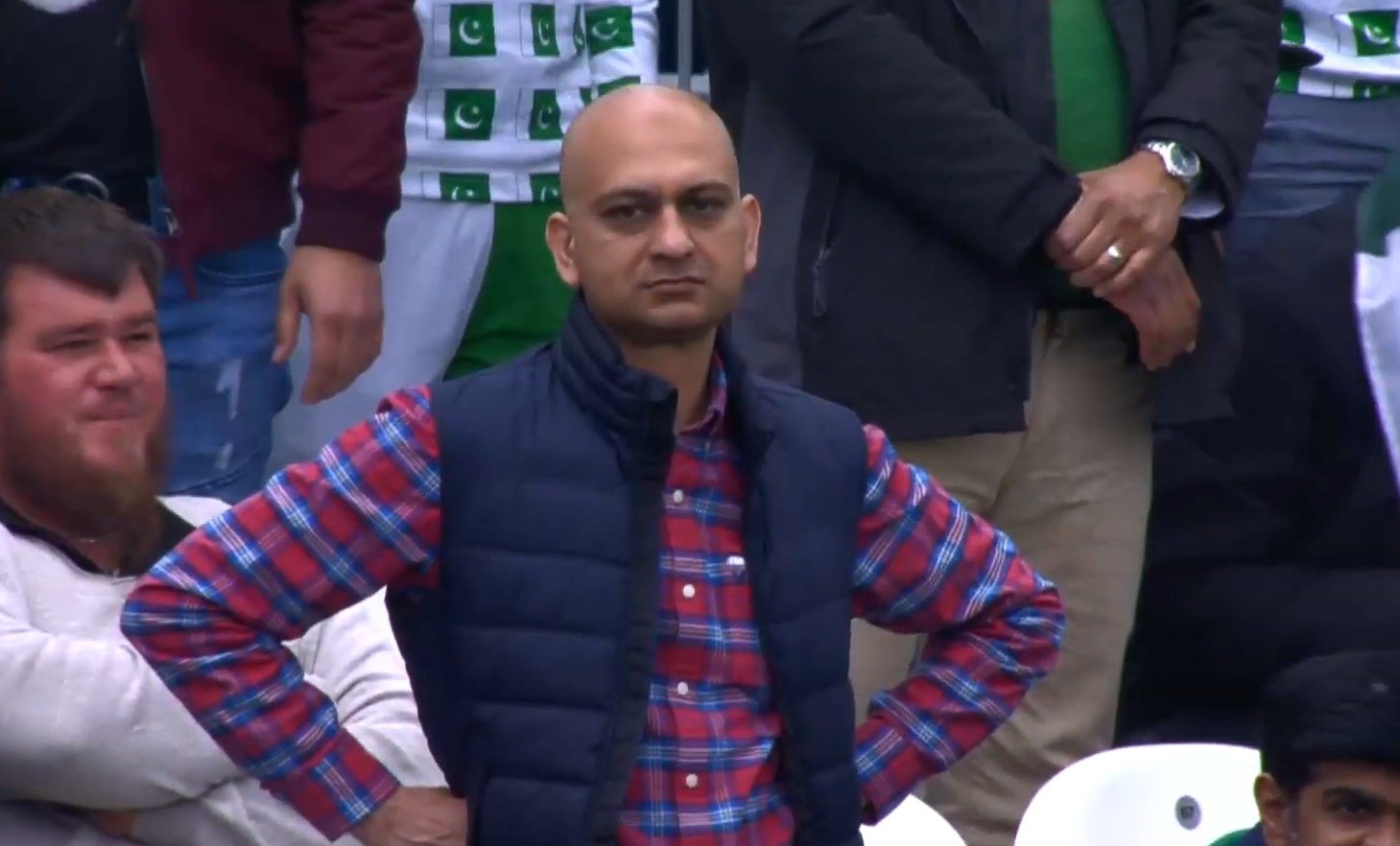- cross-posted to:
- 196@lemmy.blahaj.zone
- cross-posted to:
- 196@lemmy.blahaj.zone
Not a specific incident so much as a running theme in logical inconsistency… What on God’s green Earth possessed these people to think that I, the “nerd” of the family, having gone completely digital except where legally necessary since about the late 90s, would have the faintest idea how to fix a fucking printer?
Oh hey I’ve got this. I have to deal with printers for my hobby. This is the only tool you’ll ever need.
deleted by creator
My father is 85, used to be a dev. No issues, maintains his file sync between his two sites by himself via various clouds. Sticks to Windows.
Can’t get him to use proper passwords (as in random generated stuff from his password manager) though, he insists on needlessly peppering the weak-ish passwords he comes up with and storing that in his decent password manager instead. I guess you can’t win them all.
You know what, it’s better than writing all his passwords down in a little notebook in his filing cabinet
Eh, if a hacker has physical access to your file cabinet, you’ve got way bigger issues.
This is always my response. Hacking a lot of times comes down soft skills, where bad people get you to give them your sensitive information. (Your pornstar name is the street you grew up on and your first pet’s name, finding your mom’s maiden name on facebook)
If someone is in an office, having a post it or notebook is a bad idea, especially if your area can be accessed by the general public (like front desk people, or anyone who takes walk-ins)
But for a person living alone, or with people they trust, having a hard copy in a safe place is really safe. The Online Scammer isn’t going to break & enter into everyone’s homes to get their post it passwords.
(And it gives them the ability to give a trusted person access if they end up in the hospital or something, without having to share that info ‘just in case’.)
The threat is always greatest (if you don’t fall for phishing easily) from the people inside your house. The ones that could steal your jewelry, cash, pick up your mail and open accounts, or just outright sit in your chair and access your computer.
In that case, even if you have a password manager, chances are good someone with physical access to you can find or figure out that one password. And like Bytemeister says, you have way bigger problems in that case.
Oh sure. It’s not perfect but it could be so much worse. All in all he’s doing fine.
“But if that’s a bad idea, why would they sell password notebooks? Looks it even says ‘My Passwords’ in a cute handwriting-style font!”
peppering the weak-ish passwords he comes up with and storing that in his decent password manager instead.
Most of the time people do that, it’s because they worry about not having the password manager and meeting to type alphabet soup. I’ve gotten through to a few people to use 5 words with a delimiter pepper. It’s still rather strong but they feel like they could type it if they had to.
Downside, if a site isn’t hashing, they won’t allow long passwords
I’m real proud of my mom actually. She couldn’t even navigate the desktop when she started, but she has turned into a real techie. I used to have to do everything for her, but these days if she has a problem she looks up solutions online and is usually able to sort things out herself. She’s 79. The only “old person” thing she still does is store files on her desktop and also keep a billion tabs open on her web browser lol.
My dad’s the world champion with his tab usage.
At one point they booked a holiday in Spain, that was about 6 years ago and the damn tab is still open. 6 years.
What a legend!
For what it’s worth, I’m a mid 20s software developer and I store lots of files on my desktop. Ive heard the main argument against it, but imo the convenience is just worth it.
All the old person BS is just that. Anyone who chooses to stop learning has actively made a choice, being old doesn’t just turn your brain to mush.
My parents: “You’re a nerd, can you help with our computer?”
I reluctantly overlook how insulting they always are and help
Many months later
My parents: “Our computer isn’t working right lately. It’s probably your fault from the last time you were messing with it.”
It’s probably your fault from the last time you were messing with it.
“Ok, you better ask someone else then. Clearly I’ll only make it worse.”
You’ll never prove them wrong by falling for the manipulation tactic.
People who are bad at understanding tech and logic coincidentally tend to be very competent at these kinds of tactics.
You should answer:
And it is your fault being assholes. Live with the consequences.
Then cut contact as much as possible
Is the Lemmy version of “lawyer up, hit the gym” basically just “cut contact with family at the slightest insult”?
hit up, lawyer the gym
Hit the wife, divorce the lawyer, talk to the gym?
I hope so. Many of our parents need to learn that “family” isn’t about blood, it’s about who I allow to be in my life. I don’t give a fuck if you’re related to me, treat me with respect and I’ll reciprocate.
You realize that “lawyer up, hit the gym” was a silly overgeneralization that eventually turned into a meme, right?
Yes
deleted by creator
my parents always having a difficult time remembering password, just one password. and asking me to help to login their health insurance app on their phones, sadly idk what is happening with the app. its always logging out account after a while of not being used.
the worst part was they once asked me to remove the password system from the app, so they can always use the app peacefully, im not an IT person. so im having a hard time to explain why can’t i remove the password system
pardon my english :)
Those are just standard security features. Soon, most apps will be MFA, meaning your parents will need to receive a texted code before they can login- AFTER inputting their password.
oh god… thanks for the warning
Or they could require using an authenticator app.
ya ya… you’re right… im so stupid. my bad. thanks for the advice
I don’t know about most painful, but my dad bought a phone many months ago and last week, he wanted to know how to turn on the flashlight on it. I was ready to edit the notification dropdown or give a five step explainer or whatever.
Turns out, nope, you just pull down the notification bar and there’s a pretty obvious flashlight button right there. The problem is, you see, he did not know you could drag down the notification bar. There were dozens of notifications there.
I really cannot blame him either. I don’t know what UX designer came up with just putting a bar at the top and expecting users to know that you can drag on it. But yeah, still, ouch.
You want affordances? Get out of here you filthy leper!
- every UI designer this century, apparently 🤦
I mean, give people a damn clue at least? No? Hm.
I remember when “make it obvious what can be clicked on and what can’t” was a basic design principle. That one got tossed a long time ago.
My parents had a new printer installed by a “professional” but it wouldn’t show on the network. I tried everything, reinstalling drivers, unplugging and plugging cables again…
After hours of nothing working, i got desperate and just flipped through the menu of the printer on this small LCD display. There is a DHCP setting. The DHCP is set to a fixed address. The router every now and then reboots and gives new dynamic addresses. The printer refused its dynamic address all this time.
I set up my mom on Microsoft Outlook many years ago, back when you had to set the server and so on.
She called me a few days later and said her email wasn’t working, so I walked her through looking at the options, making sure the right addresses and preferences were checked, etc.
After about 45 minutes, I remembered that I already set everything up correctly and it was working. Then I decided to ask, “are you typing the @ symbol, or are you typing the word at in the email address?”
Yep.
The first question after “it’s not working!” Is always “what isn’t working?” followed by “show me what you were doing”.
Used to have to deal with getting information out of customers that were having issues with our app (as a software dev, not sure why that was my job). Eventually we just asked for a video of what they were doing first thing when anyone called.
There’s so many tech illiterate people out there, even young people who grew up with their phones often don’t really know how to use it besides opening apps.
show me what you were doing
Nothing! I did nothing! Things just happened!
This session is over then, I’m unable to help you. Take it to the repair center.
Me when I corrupt New Vegas with a simple texture mod.
“are you typing the @ symbol, or are you typing the word at in the email address?”
…wut??
My father is 86, is fairly far down the slope of dementia, has a 5th grade education, has a hard time typing because he can’t really see the keys on the keyboard anymore, and still doesn’t do things like this.
…maybe I got lucky?
This occurred about 20ish years ago. Mom had never touched a computer in her life before getting the laptop.
And, this is the same woman who got a new phone and sent me a text that said ‘do you like my new phone?’
This occurred about 20ish years ago.
Oooohhhhh…
Now that makes a lot more sense.
My own father has been using a computer since the 90s, initially just to track his own investments and finances, but later on to keep in touch with family back in the old country. So he’s got a bit more experience under his belt.
Still, he manages to suss out all scams that target him, and does a fair bit of his own troubleshooting. And while the latter is decreasing in effectiveness as of late… the fact that he can still do this with a 5th grade education while in the grips of dementia at 86 makes me proud AF. I have to swing by more and more these days, but he always has detailed notes of what he’s looked up and what he’s tried and didn’t work, so I can have a full roadmap of what has happened. Honestly, I have clients half his age that are far more useless, and that’s why I still jump when he calls for help.
That’s cool! My grandmother was similar–discovered email in her early 80s and loved it, got herself a printer to print out letters to send to people. Last I saw her before she died, she asked me to help set up her phone so she could answer emails on it.
She loved getting emails from people too. It made me remember how exciting that stuff was when I first started using it and it still felt like a great, new thing to make it easier to connect with folks and explore the world.
My dad had a printer that wasn’t working for months. I finally looked at it when I was over there and found that the USB cable was plugged into the ethernet jack.
how did it fit in?
The Type B plug that printers usually use does fit without any issues, unfortunately. It even has that satisfying “bump” when you overcome the spring pressure, that tells you it’s in place.
oh i thought that the printer uses USB A, not B
Dad calls me randomly one evening. He can’t find the youtube app on his smart TV. I try to help him navigate it but over the phone communication isn’t really working especially since things I assume anyone would know (like the home button on the remote) don’t translate well to him. He gets pissed and tells me “why do you even work as a programmer what did you even learn in university?”. Apparently I missed my Samsung smart TV UI classes.
If you can, get a photo of his remote and save it. (bonus if it’s his actual remote with the worn down buttons or whatnot)
Draw a circle around the button (arrow pointing to it optional) and text the pic back of which button to push. Repeat as needed.
If you can get him to text you a photo of the TV screen - circle and repeat.
I have an older friend with a TV/remote that is close to ours, but slightly different. Having these reference photos helps with the “language barrier” and the minor differences in layout.
Since I started making it visual and texting photos, it makes it much easier. Because even I, with my CS degree, can stare at a screen (or grocery shelf), frustrated, and not see the very obvious blinking whatsit that I’m looking for.
We used to say, " if it was a snake it would have bit me" but snakes are also well known for blending in , so it makes sense that we don’t see things until we see them, especially when we are stressed.
even I, with my CS degree, can stare at a screen (or grocery shelf), frustrated, and not see the very obvious blinking whatsit that I’m looking for.
At least it’s not just me then. I sware my girlfriend stores things in some secret pocket dimension in the fridge. I open the door I look very very closely and there is definitely no butter in there, then she goes to the fridge opens it and pulls butter out. Where did the damn butter come from?
Don’t know about most painful, but it definitely sticks out.
My mother screamed for me at the top of her lungs on the other side of the apartment. I hurried into her office, where I see her pointing at the screen saying “FIX IT!” So I look at the screen and… it’s a save dialogue in Word, asking her if she wants to save her document.
Me: It’s asking you if you want to save the document.
Mother: Well how am I supposed to know that?
Me: Do you want to save the document?
M: I DON’T KNOW!!It’s like she saw the dialogue and her brain crashed. She definitely could’ve read and understood it, but just chose not to. That sort of thing was a frequent occurrence sadly.
deleted by creator
Thanks. Yeah, she’s a horrible and abusive person, and I’ve had zero contact with her for a year and a half now.
🚨
Trying to get my elderly mother to understand the difference between wifi and mobile data. Maddening.
Friend of the family but still…
Had to travel by boat to an island with no road connection to turn on a printer, after having been promised that it was, in fact, on.
Once turned on it was working. Well as much as a printer can work.
A trick for that is to tell them to now try actually unplugging it from the wall and turning it back on again. This gets them to actually do it instead of lying and/or not understanding what it means to actually turn it off and on again
The problem was more of a disagreement between the end user and the printer in what constitutes an on button.
A sentence that shouldn’t be this normal.
I worked tech support for an ISP, and i did this more often than i want to think about it.
It didn’t help that one of the cable modems we gave out to our clients had a standby-button, which made the CM look like it was off - there was no indicator at all on the device, so i couldn’t even blame the client for that (but i did blame my employer for not thinking about that. just like i blamed him for buying another modem series with power sockets which failed pretty quickly. did i mention that repairs were done in-house, and not all too well? it’s been 20 years, and i am still a bit salty for all my wasted time)
Well as much as a printer can work.
Only after a ceremonial blood sacrifice on the Tuesday after a blood moon. Got it.
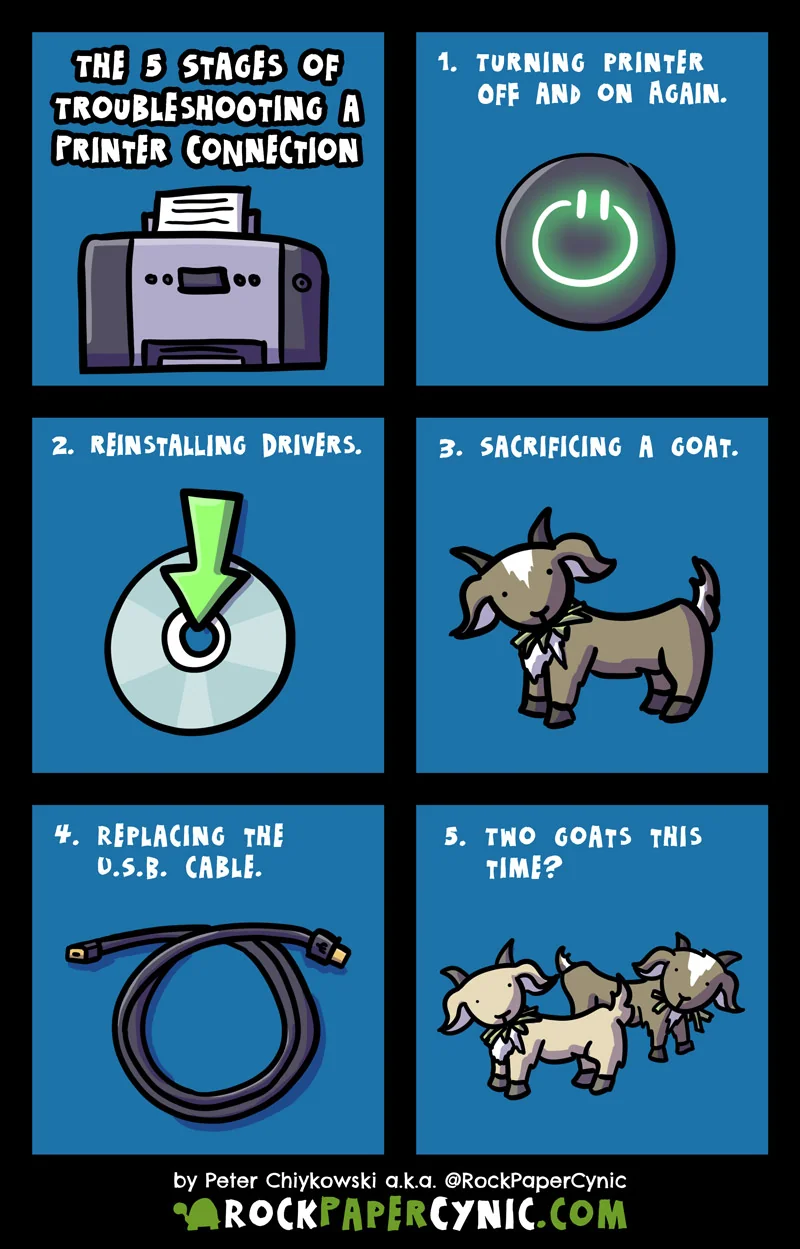
Step 6. Grab a bat and perform percussive maintenance
Waste of two goats. Better to have them mow your lawn.
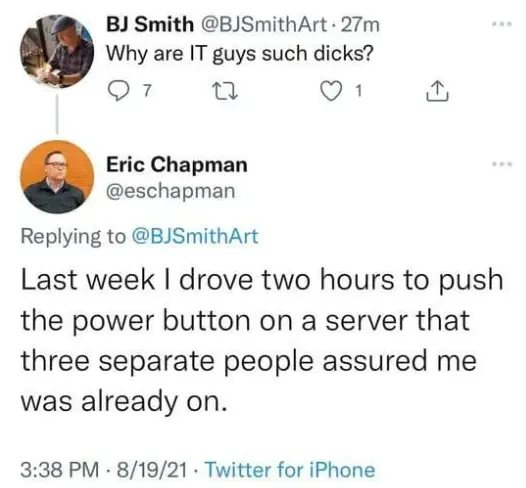
Unfortunately there were no other parties present to provide a second opinion, only their cat. Which, to be fair, is probably less tech illiterate than the human.
Painful would be the several (!) times I had to check the computer over after they fell for a tech help scam and lost money. The stupid thing was that if someone tried to sell them something on the street or phone they were smart enough to refuse, but for some reason a popup on the computer makes things legit. Even after it was a scam the last time it happened. Why?
There are many more lesser events that aren’t painful as much as just tedious, but I think having some patience and knowing what to tell them (vs. actually explaining it) helped. I tried to reduce the complexity and lock things down, but in the end it was just easier to come over and fix the problem every now and then.
The most painful moment went something like this:
Dad: Hey, the computer isn’t working, can you take a look at it? Computer: Full of porn popups because he was googling ‘brittany spears nude’