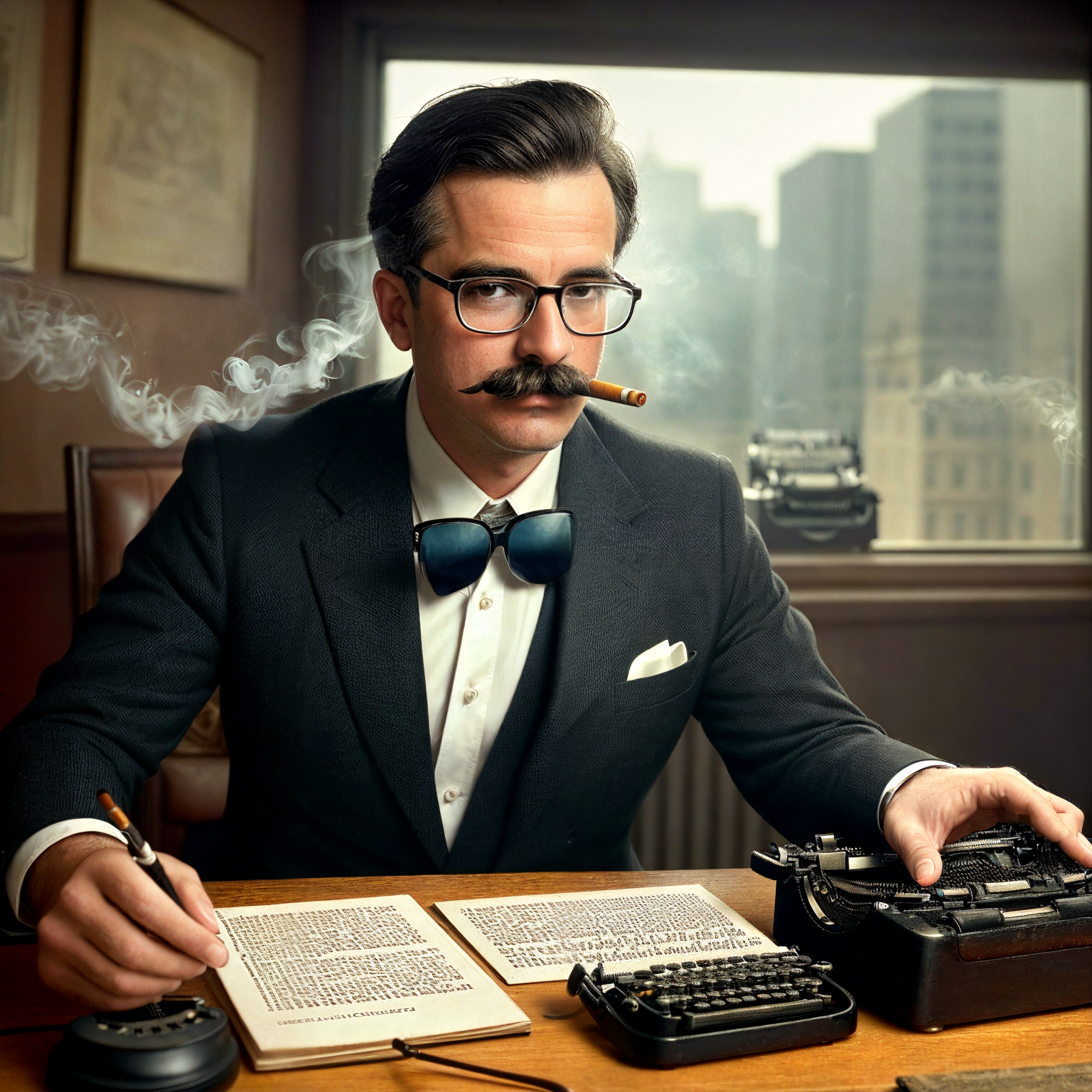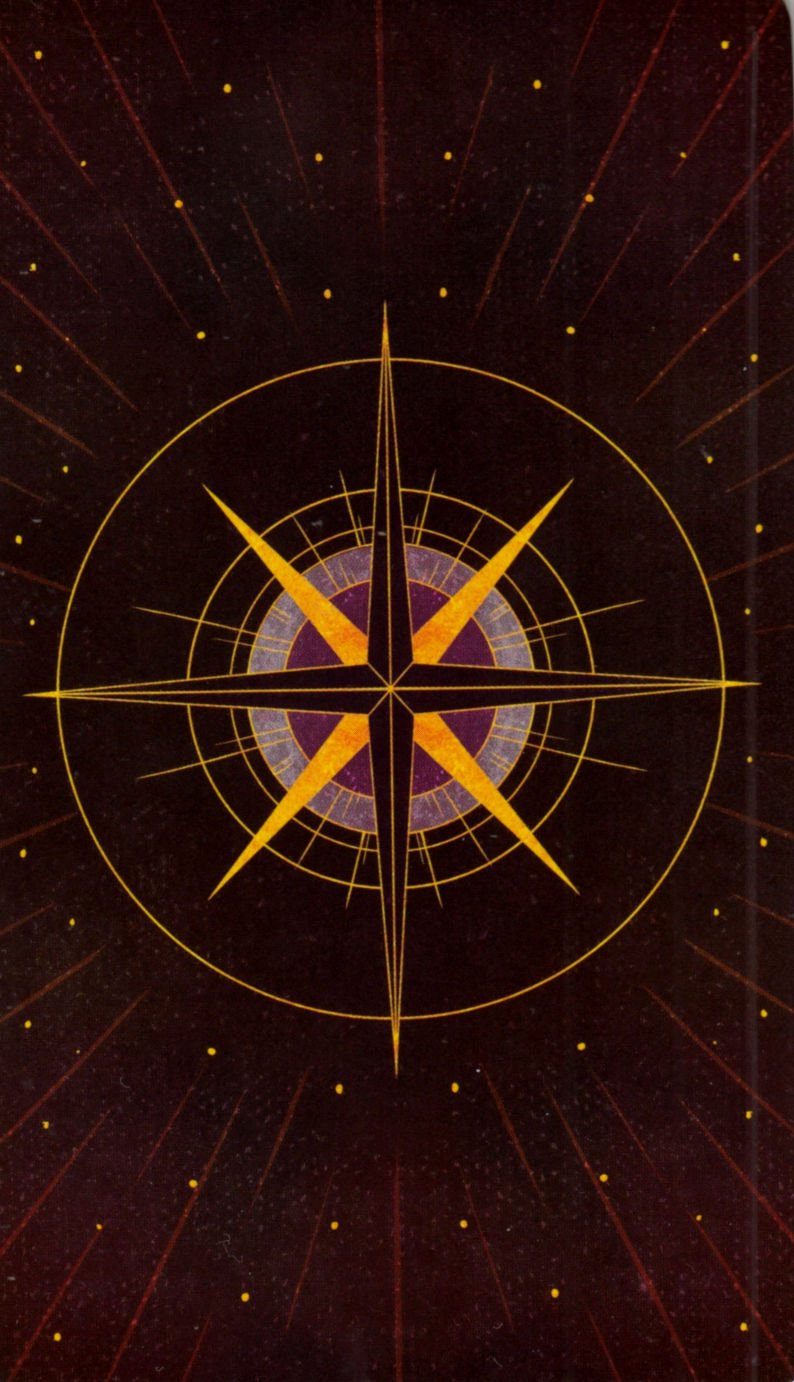- cross-posted to:
- technology@beehaw.org
- cross-posted to:
- technology@beehaw.org
Anyone else have a similar experience with one of these drives?
I’ve been telling people for years that the entire 21st century is at risk of being a lost century. Even personally I can’t guarantee my data will be with me 20 years from now even though I back it up. If you care about a photo or document, print it and throw it it a box. As I get older I find more of an obsession with physical media from a preservation point of view. Because I know my books and pictures will be around 50 years from now. Digital files not so much.
I used to think this, but now, less so.
I agree with you in general, as most people don’t use physical media. However, those of us that do, are probably pretty secure in our legacy.
I have digital files that have been with me for over a quarter of a century, first through repeated copies to new media formats, then to more sophisticated backup systems. In the past few years, I’ve been alternating backing up to cloud services and then to local USB disks; the backup program is a statically compiled, monolithic program with few dependencies. Recently, I found a solution to the encrypted restore by survivors. I even have a README with instructions.
I’m secure in the knowledge that my 3TB of painstakingly curated collection of foot porn will be available to future researchers, for the betterment of mankind.
We’re in the presence of greatness 🫡
Redundancy. I have 4 drives and the older two drives are always a backup of music and media. I can lose all the save games and softwares since they’ll be outdated anyways but memories need to be preserved.
The kind of media I don’t have backup of is from my Handycam tapes since they no longer make the software and I don’t know how to digitize them in any other way.
The kind of media I don’t have backup of is from my Handycam tapes since they no longer make the software and I don’t know how to digitize them in any other way.
Do this if desperate, but see below first:
Magnetic tape cassettes? Are they standard? Then just stick them in an audio player and record the signal— Or actually, they’re probably 8mm, or DV, or something— So then rip the reader head out of an audio player, scroll through the tape at a constant rate, and digitize that signal (for as many tracks as needed). Don’t do anything silly, like using too much force or sticking too strong a magnet next to them, of course. As long as you’ve got the signal, you can worry about decoding it later if you lose the originals— Get some nerdy college student to figure it out, or wait for someone else with the same problem to post their GIT repository.Easier: Check if the Internet Archive has a copy of the software. It looks like they have quite a few Sony Handycam CDROMs. Maybe you’ll find a compatible model. Run it on an old Windows VM or computer if you need. “No longer make the software” sounds odd; Software like that is made once and then distributed.
(Or: Presumably you can still watch the tapes? Does the camera not have video output that you pass through some sort of capture box? — Though that of course would be lossy.)
Or: Wikipedia suggests the “Handycam” brand was used for multiple format standards, like “Video8” or “Hi8” or whatever. So just search Nile.com (or your personal favourite exploitation-powered online storefront) for “NameOfFormat Digitizer”, and wait for the order to to arrive. Here’s a couple articles from the first search results: IndieWire, VHSConverters. Here’s a machine that supports a couple formats, and has licensed a very reputable brand KodakPhotoPlus. And here’s a service that will apparently do it for you: LegacyBox. — Pricey, maybe, but how much time and money are you already spending, and how much are the tapes worth to you?
Thanks, i think the archive + vm would work. What I meant was there’s no modern software that supports current gen OS.
I’m not in the US so legacy box is out, thanks for sharing. I finally found a way
Thank you for your service !
If there is a will to maintain it, it will endure. If there is no will, should it endure?
There is a will but there aren’t enough people with enough brain power to actually do the steps needed. Should it endure? I don’t know, maybe the last few decades should be forgotten.
Mistakes are usually the stuff that should be remembered
Fair
Crazy how we are now talking about losing everything from the past few decades of human history because of a story about videographers losing their video data on a quality control issue.
Crazy how a single event sometimes reminds people of bigger problems, huh?
Digital media, where we store basically everything we care about, is hugely, hugely volatile, unreliable, and fragile. But you never notice it until you’re reminded of it, and then you really notice it. This story reminded people of it.
The reminder to stay grounded is probably also healthy, but I do think you’re missing the point of this comment thread.
The Apollo mission data and BBC TV recordings weren’t considered important enough at the time to preserve them, it wasn’t until decades later that people realized they were but by then the BBC had destroyed or overwritten much of them and NASA had forgotten how to read much of the data. Then there was the notorious loss of many master recordings by great artists in a fire because the company was just too cheap and lazy to store them properly.
PCM, ASCII, and straight RGBA bitmap encodings aren’t going anywhere. By extension, derived formats like WAV, UTF-8, and word processor files and webpage HTML are mostly fine too. The formats are structurally simple enough that even if the associated file extensions were somehow to be forgotten, all you’d need to do to invent them again is hand the file to a bored nerd over the weekend.
I think you kinda got the BBC and NASA problems backwards. The BBC’s had a couple of prominent incidents where digital “preservation” that was supposed to be eternal couldn’t even be opened anymore after a couple of years, like their Domesday Book/Project application thingy. They’ve also lost a bunch of old shows, like early Dr. Who episodes, I think. NASA didn’t just forget how to read the Apollo tapes; they overwrote them to reuse the tapes, as was their standard practice at the time. The original signal and tapes were very HD (or analog), but most of the videos we have today are from the TV camera that they pointed at their own TV screen last-minute when they realized they didn’t have an adapter for broadcast— The equivalent of a grainy cell phone photo of a screenshot, basically.
The BBC and NASA incidents happened in an era before computers were a ubiquitous commodity product. So, everyone and their cat was basically inventing their own obscure single-implemention proprietary file formats at that time. Nowadays we have established technical standards, as well as formats that have already sorta stood the test of time based on their utility and simplicity— and millions of people who already know how to read them— so that particular vector for bitrot isn’t really as much of an issue anymore.
…That said, I think I sorta missed your point. What you’re really saying is that stewardship of digital records is much trickier and riskier than stewardship of physical records— and that results in stuff being lost. And that is absolutely true.
Even data from the Apollo missions was found to be either degrading (tapes) or the formats were forgotten and the systems that could read them were gone. They had to do research into rediscovering how to read the data and hunt around for the few antique systems remaining to read the tapes.
I’ve been telling people for years that the entire 21st century is at risk of being a lost century. Even personally I can’t guarantee my data will be with me 20 years from now even though I back it up. If you care about a photo or document, print it and throw it it a box. As I get older I find more of an obsession with physical media from a preservation point of view. Because I know my books and pictures will be around 50 years from now. Digital files not so much.
LOCKSS and KISS, though. Flash chips don’t last forever but are pretty durable, and so are optical media as long as they’re the right material. SSDs decay and HDDs fail, but for magnetic platter media even if the head or motor crashes there’s always the old magnetic microscope in a pinch. USB’s not going anywhere, and if you have four or five copies that you don’t completely neglect and don’t store in the same physical place, presumably you’ll have the chance to notice and take corrective measures if any of them start failing or are at risk.
I don’t actually know that an individual book or picture will still be around in 50 years; Fire, flooding, insects, acidic paper, low-quality ink maybe— Digital stuff’s fragile, but so is physical stuff. Stick it in the attic, and the heat’ll speed up any chemical reactions and probably make it cozier for insects; Stick it in the basement, and the condensation will get you mildew and rot. By contrast, having a flash drive accidentally survive a trip through a washer and dryer is a pretty common occurrence, and I’ve yet to lose a drive even with that level of negligence. Material compatibility’s one of the very most basic parts of a set of very precise manufacturing techniques, tin whiskers seem pretty rare these days, the really scarily insidious stuff like hydrogen embrittlement is super improbable, and most biological forms of decay haven’t adapted to eating cured epoxy and monocrystalline silicon yet.
At least I sorta know how a flash cell or hard drive platter is meant to be structured; Who knows what weird organic reactions and unstable or slowly diffusing molecules are happening in the pile of chemical pigments on a sheet of likely-acidic bleached cellulose and cheap ink or toner, and whether it will still be legible to human eyes in however many years? Plus, a printed photo or document starts fading the very instant it’s created, and it gets a little worse every time you touch it with sweaty human hands or look at it while exhaling moist human breath and corrosive enzymatic saliva droplets under a white LED lamp or G-type star shooting out ionizing UV rays. Digital failures tend to be catastrophic, but at least up until the moment it fails, you can make sure that it is the exact same picture or text— And you can make many, many copies very cheaply, all of them very physically durable compared to paper, and know that they are all the exact same picture and text.
That said, I absolutely agree with your overall assessment that most of the information in the early 21st century, including most of the public Internet/WWW, most likely either will be or already is… Maybe not technically lost, per se, given how much caching and saving happens on private clients, but certainly rendered inaccessible.
Ideally I’d really love to see a return of microfiche, actually, using modern polymers and metallization. I’ve been meaning to look into that for a while now. At a reasonable scale for optical viewing, you could fit… much, much more content than you might expect, and do it several times over, in an entirely reasonable number of pages. Your comment actually spurred me to finally think of a practical way of printing that— for years before, I’d been trying to idly figure out a process based on photomasks and nanoparticles suspended in resin, which had always felt like a very messy and tricky idea, but I just thought of another idea– So thanks for providing some inspiration there.
This is a hot take
“I put 3TB of irreplaceable data on a single drive, and want to blame anyone but myself for my data loss”
Go away with this garbage.
I personally have a NAS with 12TB striped over 3 drives, I sure wouldn’t blame WD if one drive failed and I lost everything.
E: this whole comment section is why tech illiterate people shouldn’t really comment on hardware failures like this. The only fact that is know is that the verge faced 2 drive failures and lost 3TB of data due to a lack of safe data storage practices. If they were tech literate they wouldn’t have lost any data.
The verge did not confirm the mode of failure, and therefore the second failure could’ve been completely unrelated to the firmware issue. Nobody knows anything, other than the verge needs to educate themselves on how to properly store irreplaceable data.
I hope you are using a UPS or some form of offline storage if you really can’t afford to loose your data.
I said I couldn’t care about the data, which is the only reason why I’m running a striped pool
Hence why RAID5 is so popular!
Correct. My next build will be redundant but given that my truenas pool is only storing movies, shows, music and porn, I don’t much care if I lose the contents due to a drive failure
The claim here seems to be that the product has an unusual failure rate, the manufacturer has acknowledged the original problem and released a fix, and it does not appear to be fixed. I don’t read it as a sob story about some reporter’s lost data.
Given the verges track record on tech reporting, i wouldn’t put faith in their journalistic integrity of a hit piece unless they show a bit more than “look, i lost a drive after they said they fixed the issue. They’re lying!”
Either you have an axe to grind or don’t really follow The Verge. What “track record” are you talking about here?
They have a history of tech misreporting. It’s not new news.
When you get a bunch of tech illiterate people to write tech articles, you get a bunch of garbage reporting. Including this. They haven’t back up their claims. No actual analysis of the failure point of the drives. They don’t show any proof that their 2 drive failures are even related other than they’re the same drive model. And even then, they didn’t include the exact sku
They have a history of tech misreporting. It’s not new news.
This does not add anything to the discussion. They had that infamous PC build video (for which they apologized and which they retracted) but that’s the only thing I can remember in the years I’ve been following them.
Also, providing a detailed technical analysis was not the scope of the article. Maybe you don’t follow them very much, but they usually don’t do this kind of things. They mostly cover internet culture, how technology impacts society, etc., because that’s their scope. This does not mean the editors are tech illiterate. The point of the article was to say that WD drives fail a lot; some publications are reporting that while some others don’t say anything; and the company is ignoring the problem.
I agree that the tone of the article is pretty butt-hurt and whiny, but that’s a problem of style and not of substance
Ooh ooooh look at me everybody I’m so much smarter than this IDIOT that expected the devices he PAID FOR to work as advertised and the company to be honest and straightforward with firmware issues and updates
I run this better system than NORMIES and even if it fails (because I’m an idiot) I DONT CARE ABOUT THE DATA on them because iT DiDn’T mATteR tO Me iN tHe fIrSt PlAcE.

PS For people wondering about the second paragraph, check this guy’s other comments in this thread.
These drives have a very different use case than a rack mount NAS. They’re portable ruggedized devices for field use, like dumping content from your camera so you can keep shooting. Two would be better but it sounds like a known flaw that is causing random, frequent losses.
God you guys are all dense.
When did I say a NAS was the correct solution here? I’m just pointing out that I’m not absolved from poor data storage practices. But that I’m only doing it becauss I don’t care about the data.
The verge should know better, and including anything about their lost data in this shows they have no journalistic integrity. They simply want to pull your heartstrings for a hit piece with no actual proof. Reports the news, with proof that WD didn’t fix the issue. Don’t report that you suck at training your employees.
Let’s see you bring your raid NAS on an out of country video shoot.Edit: Misread the comment. My reply isn’t addressing the actual point he made.
God you guys are all dense.
When did I say a NAS was the correct solution here? I’m just pointing out that I’m not absolved from poor data storage practices. But that I’m only doing it becauss I don’t care about the data.
The verge should know better, and including anything about their lost data in this shows they have no journalistic integrity. Reports the news, with proof that WD didn’t fix the issue. Don’t report that you suck at training your employees.
I get your point now. It really does sound like you were suggesting that they should’ve used a NAS instead at first read. Maybe a clearer paragraph structure would’ve helped you get your point across easier.
Yes, actually.
I do have multiple redundancy set up , but I’ve had many a sandisk drive fail, and a few wd my passports too. Now, the WDs were refurbs that I throw media on for the home network, or plugging into my shield, or like that. So I am never surprised when they just don’t work one day.
But the sandisk were brand new, and failed within weeks. It made me give up on the brand entirely. I just don’t like having to deal with my backups failing at that kind of rate. They are good about replacing them, but damn. I think I did two swaps on the one drive, three on another, and then just demanded a refund from the third. The one I use on my dad’s computer was the triple fail, and we finally got one that’s stayed working for a while now.
The other died after six months and I just trashed it and gave up.
I’ve also had horrible experiences with sandisk sd cards. They could be fakes, what with having bought them via amazon though.
Can’t trust Amazon with shit nowadays. What’s the point of sales if you get fake shit in the first place? I mean, Amazon is sleazy even without the common-binning but for a while they were good with their online shopping.
Also, what data storage solutions do you use now? I’m considering just encrypting my stuff and uploading them to some paid cloud service - atleast then someone else smarter than me is responsible for making sure it’s safe and accessible.
I encrypt anything important and use Google for offsite cloud because I, luckily, only have text and a few gigabytes of images that I want the extra step of encryption for.
Everything else, media and such that’s hard to replace but not important gets put on a drive and swapped out monthly to my sister’s house, and my best friend’s house.
Here, there’s a drive on each PC with that stuff, plus whatever is on the individual PC that gets moved to those drives. I’d have to go look for which is where though. But that’s five copies that I update from my main PC as I get new stuff, so they get moved around a good bit. And there’s a backup that is held as a spare.
But, all my files for the stuff I write are also synced to Dropbox and gdrive hourly when I’m writing, and again at the end of a session. During each session, its autosaved every five minutes because I’m a tad lazy and don’t like rewriting things I just wrote because there’s a power issue out here in the boonies. UPS might be an option, but I don’t always write on the same thing.
I don’t like Google any more, and don’t trust any of the “cloud” services as far as I can spit, but they are stable. I’ve never lost anything from the major services, and the free tiers are enough for my needs of important stuff.
If the data doesn’t matter: Put it on one drive.
If losing the data would cost you minor downtime: Put it on two drives (or storage arrays of some sort) in two locations.
If losing the data would cause major downtime: Put it on three drives (or storage arrays of some sort) in two or three locations.
If losing the data would cause life-disrupting issues for multiple people: Put it on as many drives as possible/feasible (or storage arrays of some sort) in enough locations that you can sleep well at night.
Edit: weird thing to get a bunch of downvotes, but you do what you want with your data
This is pretty good advice. I don’t get why the downvotes.
Yep, this is the way.
The 3,2,1 rule exists for a reason
Ive had this drive for 2 years no issue
Good for you?
That’s great
Read the article before commenting. You got lucky.
I got a SanDisk Passport for Christmas maybe 10 years ago, it’s only like 500gb, but going strong! I do have redundancies though
This is exactly why I invested 250x the cost of one SSD into my raid setup. It’s 100 SSD’s in raid1 in a huge rack which slides vertically on 4 guide poles.
I sit under the contraption and lean forward as far as I can, before lowering it onto my back. This method allows me to suck my own cock with ease, so that I don’t need to fellate myself on public forums
I hope you’re getting off on redundancy and not a backup. Because RAID.is.not.a.backup.
(I can even gargle my balls)
Raid doesnt even protect against bit rot either. It doesn’t matter how many disks you write to even in a raid one array you are still vulnerable. Unless you have a high end raid card that does block level checksuming your raid array will not go back and verify previously written to data is still correct. If it does have checksuming it still isn’t smart enough to know which drive is the is correct and will lock the array in the best case.
ZFS pools do checksumming, snapshotting, etc.
As well as BTRFS and ReFS
so that I don’t need to fellate myself on public forums
But you still do anyway, because you like the way it feels
But he doesn’t HAVE TO
No. He doesn’t NEED to.
Big difference. He can. And he probably also has to, but he just doesn’t NEED to.
Bruh what?
What is the advantage of using this over an USB to SATA adapter?
You don’t have to deal with using a USB to SATA adapter and the drive has a built in enclosure so you can just shove it into a bag or pocket
Is no one mentioning the speed, it can easily go 500+ mbps even with older gen type c ports.
Great if you’re working on large files or installing games even.
NAS w/ RAID…
That’s why you don’t trust refurbished media.
Don’t trust media, period.
3tb of unprotected data? And it’s the 2nd time it’s happened? Raid1 has existed for a few years and seems pretty reliable.
Try decades. Raid 1 has been around since the 70’s raid 5 since ‘86
Do you have a portable video camera that supports raid 1?
Lots of people in this thread bitching and moaning, not realizing what it means working with hundreds of gigs of video data a day
BRB setting up sync for my OS drive!
Got my gf a 2TB version. She also lost most of her files after 1 month of usage. She uses MacOS. But it’s probably to some degree of personal failure. So not sure if this is relevant.
Is this an issue with MacOS? Even the comment section in the article keeps mentioning that it happens on MacOS.
It’s a standard USB device. It interacts with MacOS only via the USB bus, following the standard/spec. If it craps its pants and fails catastrophically when it receives specific, valid USB commands, then it doesn’t matter whether it’s only MacOS or TempleOS that sends the commands that trigger that particular failure case. It’s still the drive’s fault, because it’s failing to do its literal one and only job of safely storing your data over USB.
E.G.: If MacOS can trigger the failure now, then there’s no guarantee that any future update to Windows or Linux won’t also trigger the same failure.
deleted by creator
deleted by creator
You also need some moral ground before you shame others. the verge does not have it.
I mean, the article bit they quote is kinda crazy:
“I haven’t tested the SanDisk 4TB Extreme Portable SSD, but I have used many SanDisk products over the decades. The company built a reputation for quality products that, in my experience, it deserves.”
Also, why would the Verge not have moral high ground? They are one of the most respected tech sites around